University certificate
The world's largest faculty of video games”
Why study at TECH?
Take advantage of this opportunity and specialize in Illustration and Multimedia Design, opening the doors of the best companies in the video game industry"

Multimedia design and illustration are key elements in the creation of video games, as they contribute greatly to their visual appeal and gameplay experience. So, today, video games are a constantly evolving and growing industry, and multimedia and illustration designers have a key role to play in creating innovative and exciting products that attract audiences and keep them hooked. Keeping up to date with the latest techniques and software is crucial in this area to ensure that designs are effective and live up to the public's expectations.
The Advanced master’s degree in Illustration and Multimedia Design is an advanced program designed specifically for those interested in specializing in video game design. The program's syllabus covers a wide range of topics, from graphic design and 2D and 3D animation, to 3D modeling and design for television and film products. Students will have the opportunity to acquire advanced skills and knowledge to create innovative multimedia designs that will make their video games stand out. In addition, the program includes modules on character creation, world creation and the application of visual effects, among others.
One of the main advantages of the Advanced master’s degree in Illustration and Multimedia Design is that it is 100% online, which means that students can study at their own pace, with no time or location restrictions. In addition, students will have access to online learning resources such as technical videos, case studies and theoretical and practical exercises, among many others.
Illustration plays a fundamental role in the development of today's video games: master the main tools in this area thanks to the Advanced master’s degree of TECH"
This Advanced master’s degree in Illustration and Multimedia Design contains the most complete and up-to-date program on the market. The most important features include:
- The development of case studies presented by experts in professional illustration and multimedia design
- The graphic, schematic, and practical contents with which they are created, provide scientific and practical information on the disciplines that are essential for professional practice
- Practical exercises where the self-assessment process can be carried out to improve learning
- Its special emphasis on innovative methodologies in the creation of multimedia pieces and illustrations and multimedia illustrations
- Theoretical lessons, questions to the expert, debate forums on controversial topics, and individual reflection assignments
- Content that is accessible from any fixed or portable device with an Internet connection
Develop all your talent with TECH and participate in the best audiovisual projects as an illustrator and multimedia designer"
Its teaching staff includes professionals from the field of design, who bring to this program the experience of their work, as well as recognized specialists from leading companies and prestigious universities.
Its multimedia content, developed with the latest educational technology, will provide the professional with situated and contextual learning, i.e., a simulated environment that will provide an immersive learning experience, programmed to prepare in real situations.
This program is designed around Problem-Based Learning, whereby students must try to solve the different professional practice situations that arise throughout the program. For this purpose, the professional will be assisted by an innovative interactive video system created by renowned and experienced experts.
Master the latest techniques and software in video game design thanks to this Advanced master’s degree"

Study at your own pace, without time restrictions, thanks to TECH's 100% online methodology"
Syllabus
This program is designed for students to acquire advanced skills in the use of design tools and multimedia software, as well as in the creation of visual content for various platforms and digital media. The syllabus covers a wide variety of subjects, from graphic design theory to 2D and 3D animation, 3D modeling, video game design and multimedia project development. Students will also learn about digital marketing and interactive content creation, which will enable them to stand out in today's competitive job market.

TECH's Relearning methodology, the learning system used to develop this program, will allow you to learn in a practical and participative way"
Module 1. Audiovisual Culture
1.1. Postmodernity in the Audiovisual Sector
1.1.1. What Is Postmodernity?
1.1.2. Mass Culture in the Postmodern Era
1.1.3. The Irruption of Argumentative Discourse
1.1.4. The Culture of Simulacrum
1.2. Semiotics: Symbols in Audiovisual Culture
1.2.1. What Is Semiotics?
1.2.2. Semiotics or Semiology?
1.2.3. Semiotic Codes
1.2.4. Visual Motifs
1.3. Learning to Look
1.3.1. Image and Context
1.3.2. The Ethnographic Perspective
1.3.3. Photography as a Crossroads of Perspectives
1.3.4. Visual Anthropology
1.4. Image Composition
1.4.1. Notes
1.4.2. Dynamic Balance
1.4.3. Weight and Visual Direction
1.4.4. Basic Rules
1.5. Aesthetics in Audiovisuals
1.5.1. What Is Aesthetics?
1.5.2. Aesthetic Categories
1.5.3. The Grotesque and the Abject
1.5.4. Kitsch and Ccamp
1.6. New and Renewed Audiovisual Forms
1.6.1. Viral Video Art
1.6.2. Big Data as an Artistic Practice
1.6.3. Video Mapping
1.6.4. The VJ
1.7. Intertextuality as a Creative Strategy
1.7.1. What Is Intertextuality?
1.7.2. Quotation
1.7.3. Allusion
1.7.4. Plagiarism
1.7.5. Appropriationism
1.7.6. Self-Referentiality
1.7.7. Parody
1.8. Dialogue between the Arts
1.8.1. Intermediality
1.8.2. The Hybridization of the Arts
1.8.3. Classicism and the Separation of the Arts
1.8.4. Romanticism and the Definitive Union of the Arts
1.8.5. The Total Art in the Avant-Garde
1.8.6. Transmedia Narratives
1.9. The New Cinema
1.9.1. The Relationship between Cinema, Culture and History
1.9.2. An (Im)Predictable Technological Evolution
1.9.3. Cinema Is Dead!
1.9.4. Expanded Cinema
1.10. The Rise of the Documentary Film
1.10.1. Documentaries
1.10.2. Objectivity Strategies
1.10.3. The Rise of the Mockumentary
1.10.4. Found Footage
Module 2. Introduction to Color
2.1. Color, Principles and Properties
2.1.1. Introduction to Color
2.1.2. Light and Color: Chromatic Synaesthesia
2.1.3. Color Attributes
2.1.4. Pigments and Colorants
2.2. Colors in the Chromatic Circle
2.2.1. Chromatic Circle
2.2.2. Cool and Warm Colors
2.2.3. Primary Colors and their Derivatives
2.2.4. Chromatic Relationships: Harmony and Contrast
2.3. Color Psychology
2.3.1. Construction of the Meaning of a Color
2.3.2. Emotional Load
2.3.3. Denotative and Connotative Values
2.3.4. Emotional Marketing. The Charge of the Color
2.4. Color Theory
2.4.1. A Scientific Theory. Isaac Newton
2.4.2. Goethe’s Theory of Colors
2.4.3. Joining Goethe's Color Theory
2.4.4. Psychology of Color According to Eva Heller
2.5. Insisting on Color Classification
2.5.1. Guillermo Ostwald's Double Cone
2.5.2. Albert Munsell's Solid
2.5.3. The Alfredo Hickethier Cube
2.5.4. The CIE Triangle (Commission Internationale de l'Eclairage)
2.6. Individual Study of Colors
2.6.1. Black and White
2.6.2. Neutral Colors. The Gray Scale
2.6.3. Monochrome, Duochrome, Polychrome
2.6.4. Symbolic and Psychological Aspects of Colors
2.7. Color Models
2.7.1. Subtractive Model. CMYK Mode
2.7.2. Additive Model. RGB Mode
2.7.3. HSB Model
2.7.4. Pantone System. The Pantone Color System
2.8. From Bauhaus to Murakami
2.8.1. Bauhaus and its Artists
2.8.2. Gestalt Theory of Color
2.8.3. Josef Albers. The Interaction of Color
2.8.4. Murakami: Connotations of the Absence of Color
2.9. Color in Project Design
2.9.1. Pop Art. Color of Cultures
2.9.2. Creativity and Color
2.9.3. Contemporary Artists
2.9.4. Analysis of Diverse Optics and Perspectives
2.10. Color Management in the Digital Environment
2.10.1. Color Spaces
2.10.2. Color Profiles
2.10.3. Monitor Calibration
2.10.4. What We Should Consider
Module 3. Audiovisual Language
3.1. Audiovisual Language
3.1.1. Definition and Structure
3.1.2. The Functions of Audiovisual Language
3.1.3. The Symbols of Audiovisual Language
3.1.4. History, Sequence, Scene, Shot and Frame
3.2. Camera and the Sound
3.2.1. Basic Concepts
3.2.2. Camera Lenses
3.2.3. The Importance of Sound
3.2.4. Complementary Materials
3.3. The Composition of the Frame
3.3.1. Frame Perception
3.3.2. The Gestalt Theory
3.3.3. Principles of Composition
3.3.4. Lighting
3.3.5. Assessing Shades
3.4. The Space
3.4.1. The Film Space
3.4.2. On-Screen and Off-Screen
3.4.3. Types of Spaces
3.4.4. The No-Spaces
3.5. Time
3.5.1. The Filming Time
3.5.2. The Sense of Continuity
3.5.3. Changes in Time: Flashback and Flashforward
3.6. Dynamic Printing
3.6.1. Rhythm
3.6.2. The Assembly as a Marker of Rhythm
3.6.3. The Origins of Assembly and Its Relationship to Modern Life
3.7. The Movement
3.7.1. Types of Movement
3.7.2. Camera Movements
3.7.3. Accessories
3.8. Film Grammar
3.8.1. The Audiovisual Process Scale
3.8.2. The Shot
3.8.3. Types of Shots
3.8.4. Types of Shots According to the Angle
3.9. The Dramatization of the Plot
3.9.1. Script Structure
3.9.2. History, Argument and Style
3.9.3. The Syd Field Paradigm
3.9.4. Types of Narrators
3.10. Character Building
3.10.1. The Character in Today's Narrative
3.10.2. The Hero According to Joseph Campbell
3.10.3. The Post-Classical Hero
3.10.4. Robert McKee's 10 Commandments
3.10.5. Character Transformation
3.10.6. Anagnorisis
Module 4. Motion Graphics
4.1. Introduction to Motion Graphics
4.1.1. What Is a Motion Graphic?
4.1.2. Function
4.1.3. Features
4.1.4. Techniques of Motion Graphics
4.2. Cartooning
4.2.1. What Is It?
4.2.2. Basic Principles of Cartooning
4.2.3. Volumetric vs. Graphic Design
4.2.4. References
4.3. Character Design Throughout History
4.3.1. The 20s: Rubber House
4.3.2. The 40s: Preston Blair
4.3.3. 50's and 60's: cubism cartoon
4.3.4. Complementary Characters
4.4. Introduction to Character Animation in After Effects
4.4.1. Animation Method
4.4.2. Vector Movement
4.4.3. Animated Principles
4.4.4. Timing
4.5. Project: Character Animation
4.5.1. Ideas Generation
4.5.2. Storyboard
4.5.3. First Phase in Character Design
4.5.4. Second Phase in Character Design
4.6. Project: Layout Development
4.6.1. What Do We Understand by Layout?
4.6.2. First Steps in Layout Development
4.6.3. Consolidating Layouts
4.6.4. Creating the Animatic
4.7. Project: Visual Development of the Character
4.7.1. Visual Development of the Character
4.7.2. Visual Development of the Background
4.7.3. Visual Development of the Extra Elements
4.7.4. Corrections and Adjustments
4.8. Project: Scene Development
4.8.1. Creating Sketches
4.8.2. Styleframes
4.8.3. Prepare Designs for Animation
4.8.4. Corrections
4.9. Project: Animation I
4.9.1. Scene Configuration
4.9.2. First Movements
4.9.3. Fluidity of Movement
4.9.4. Visual Corrections
4.10. Project: Animation II
4.10.1. Animating the Character's Face
4.10.2. Considering Facial Expressions
4.10.3. Animating Actions
4.10.4. Action of Walking
4.10.5. Submission of Proposals
Module 5. Design for Television
5.1. The Television World
5.1.1. How Does Television Influence Our Lifestyle?
5.1.2. Some Scientific Data
5.1.3. Graphic Design in Television
5.1.4. Design Guidelines for Television
5.2. Television Effects
5.2.1. Learning Effects
5.2.2. Emotional Effects
5.2.3. Answer Effects
5.2.4. Behavioral Effects
5.3. Television and Consumption
5.3.1. Television Advertising Consumption
5.3.2. Measures for Critical Consumption
5.3.3. Viewers' Associations
5.3.4. New Platforms in Television Consumption
5.4. Television Identity
5.4.1. Talk about Television Identity
5.4.2. Identity Functions in Television Media
5.4.3. TV Branding
5.4.4. Graphical Examples
5.5. Screen Design Specifications
5.5.1. General Specifications
5.5.2. Security Area
5.5.3. Optimization
5.5.4. Text Considerations
5.5.5. Image and Graphics
5.6. Adobe After Effects: Getting to Know the Interface
5.6.1. What Is This Program For?
5.6.2. Interface and Work Space
5.6.3. Main Tools
5.6.4. Create Compositions, Save File and Render
5.7. Adobe After Effects: First Animations
5.7.1. Layers
5.7.2. Keyframes
5.7.3. Animation Examples
5.7.4. Speed Curves
5.8. Adobe After Effects: Text Animations and Backgrounds
5.8.1. Creating Screens to Animate
5.8.2. Screen Animation: First Steps
5.8.3. Screen Animation: Getting to Know the Tools
5.8.4. Editing and Rendering
5.9. Sound in Audiovisual Production
5.9.1. Audio is Important
5.9.2. Basic Principles of Sound
5.9.3. Working with Sound in Adobe After Effects
5.9.4. Exporting Sound in Adobe After Effects
5.10. Creating a Project in Adobe After Effects
5.10.1. Visual References
5.10.2. Project Characteristics
5.10.3. Ideas, What Do I Want to Do?
5.10.4. Making My Audiovisual Project
Module 6. 2D Animation
6.1. Introduction to 2D Animation
6.1.1. What Is 2D Animation?
6.1.2. Origin and Evolution of 2D
6.1.3. Traditional Animation
6.1.4. Projects Carried out in 2D
6.2. Principles of Animation I
6.2.1. Context
6.2.2. Squash and Stretch
6.2.3. Anticipation
6.2.4. Staging
6.3. Principles of Animation II
6.3.1. Straight Ahead Action and Pose to Pose
6.3.2. Follow Through and Overlapping Action
6.3.3. Slow In and Slow Out
6.3.4. Arcs
6.3.5. Secondary Action
6.4. Principles of Animation III
6.4.1. Timing
6.4.2. Exaggeration
6.4.3. Solid Drawing
6.4.4. Appeal
6.5. Digital Animation
6.5.1. Digital Key Animation and Interpolation
6.5.2. Cartoon Animation vs. Virtual Characters
6.5.3. Digital Animation with Nesting and Logic
6.5.4. Emergence of New Animation Techniques
6.6. Team Animation Roles
6.6.1. Animation Director
6.6.2. Animation Supervisor
6.6.3. The Animator
6.6.4. The Assistant and the Interleaver
6.7. 2D Animated Short Films References
6.7.1. Paperman
6.7.2. Morning Cowboy
6.7.3. My Moon
6.7.4. Practice I: In Search of Short Films
6.8. Animation Project: Build Your City
6.8.1. Initiation: 3D Tool in Illustrator
6.8.2. Choice of Typeface
6.8.3. Development of the City
6.8.4. Construction of Secondary Elements
6.8.5. The Cars
6.9. Animation Project: Animating Elements
6.9.1. Exporting to Adobe After Effects
6.9.2. Animating Main Elements
6.9.3. Animating Secondary Elements
6.9.4. Final Animation
6.10. Adapt to New Screens End of Project
6.10.1. Innovative Screens
6.10.2. Render
6.10.3. Handbrake
6.10.4. Introduction
Module 7. Animation Projects
7.1. Introduction to Stop Motion
7.1.1. Definition of Concept
7.1.2. Differences between Stop Motion and Cartoons
7.1.3. Stop Motion Uses and Principles
7.1.4. Types of Stop Motion
7.2. Historical Context
7.2.1. The beginnings of stop motion
7.2.2. Stop Motion as a Visual Effects Technique
7.2.3. The Evolution of Stop Motion
7.2.4. Bibliographical References
7.3. Thinking of Animation
7.3.1. Basic Animation Concepts
7.3.2. Materials and Tools
7.3.3. Stop Motion Animation Software
7.3.4. Stop Motion Studio for Cell Phones
7.4. Technical Aspects of Stop Motion
7.4.1. The Camera
7.4.2. Lighting
7.4.3. Editing
7.4.4. Editing Programs
7.5. Creating Stories
7.5.1. How to Create a Story?
7.5.2. Elements in the Narrative
7.5.3. Figure of the Narrator
7.5.4. Tips for Creating Short Stories
7.6. Creating Characters
7.6.1. Creative Process
7.6.2. Types of Characters
7.6.3. Character Sheet
7.6.4. Practice I: Create a Character Sheet
7.7. The Creation of Stop Motion Puppets
7.7.1. Storytelling with Puppets
7.7.2. Granting Characteristics
7.7.3. Materials
7.7.4. Visual References
7.8. Creating Scenes
7.8.1. Scenography
7.8.2. The Importance of a Good Scene
7.8.3. Budget Delimitation
7.8.4. Visual References
7.9. Animation in Stop Motion
7.9.1. Object Animation
7.9.2. Cutout Animation
7.9.3. Silhouettes
7.9.4. Shadow Theater
7.10. Stop Motion Project
7.10.1. Presentation and Explanation of the Project
7.10.2. Search for Ideas and References
7.10.3. Preparing Our Project
7.10.4. Analysis of Results
Module 8. Modeling
8.1. Introduction
8.1.1. Volume
8.1.2. Volume and Capacity
8.1.3. Types of 3D Modeling Software
8.1.4. Modeling Projects References
8.2. 3D Infographics
8.2.1. What Is 3D Infographics?
8.2.2. Types. Visual References
8.2.3. 3D Computer Graphics in the Architectural Field
8.2.4. Types of 3D Infographics
8.3. Introduction to Blender
8.3.1. Getting to Know the Interface
8.3.2. Panels and Perspectives
8.3.3. Render
8.3.4. Practice I: Creating a Render
8.4. Blender Elements
8.4.1. 3D Text
8.4.2. Color and Textures
8.4.3. 3D Animation
8.4.4. Modeling for 3D Printing
8.5. Lighting in Blender
8.5.1. Ambient Lighting
8.5.2. Practice II: Setting Up a Scene with Ambient Lighting
8.5.3. Indirect Lighting
8.5.4. Practice III: Setting Up a Scene with Indirect Lighting
8.6. Guided Realization of Objects in Blender
8.6.1. Exercise 1: Free Composition
8.6.2. Exercise 2: modeling of a glass
8.6.3. Exercise 3: Modeling a Cup
8.6.4. Exercise 4: Modeling a Chair
8.7. Modeling from Given Features
8.7.1. Model 1: Copy the Element According to the View
8.7.2. Model 2: Model Organic Element
8.7.3. Model 3: Object with Glass Surface
8.7.4. Model 4: Light Transmitting Object
8.8. Project: Art Showroom
8.8.1. Presentation and Explanation of the Project
8.8.2. What Is the Theme of My Room? Justification
8.8.3. Project Objectives
8.8.4. Naming Ideas and 3D Design
8.9. Art Showroom: Design on Floor Plan
8.9.1. Sketches of the Artistic Room on Floor Plan
8.9.2. Consideration of Measurements
8.9.3. Raising Blender Floor Plans
8.9.4. Application of Color, Textures, Detail Correction
8.10. Artistic Exhibit Hall: Placement of Elements
8.10.1. Design of Extra Elements Rendering
8.10.2. Location of Elements Shots
8.10.3. Lighting Location Shots
8.10.4. Final Presentation Renders I
Module 9. Illustration and Animation
9.1. Animation as an Illustrative Support
9.1.1. Drawing to Animate
9.1.2. First Sketches
9.1.3. Approaches and Final Arts
9.1.4. Movement Illustration
9.2. The Sophistication of Animation
9.2.1. Technology in the Field of Animation
9.2.2. Keys to Animate Elements
9.2.3. New Methods and Techniques
9.3. Paradigms of Success in Animation
9.3.1. Recognition of Success
9.3.2. The Best Animation Studios
9.3.3. Visual Trends
9.3.4. Short and Feature Films
9.4. Current Technology in Animation
9.4.1. What do We Need to Animate an Illustration?
9.4.2. Software Available to Animate
9.4.3. Bringing a Character and a Scenario to Life
9.5. Conceptualization of an Animated Story
9.5.1. The Graphic Concept
9.5.2. The Script and the Storyboard
9.5.3. Shape Modeling
9.5.4. Technical Development
9.6. Illustration Applied to an Advertising Campaign
9.6.1. Advertising Illustration
9.6.2. References
9.6.3. What Do We Want to Tell?
9.6.4. Transferring Ideas to Digital Media
9.7. Graphical Synthesis
9.7.1. Less is More
9.7.2. Illustrating with Subtlety
9.7.3. Geometry in Illustration
9.8. Design of a 2D Animation Story
9.8.1. 2D Illustration
9.8.2. Technical Considerations in 2D Animation
9.8.3. 2D Storytelling
9.8.4. 2D Scenarios
9.9. Design of a 3D Animation Story
9.9.1. 3D Illustration
9.9.2. Technical Considerations in 3D Animation
9.9.3. Volume and Modeling
9.9.4. Perspective in 3D Animation
9.10. The Art of Simulating 3D with 2D
9.10.1. Visual Perception in Animation
9.10.2. Textures in Animation
9.10.3. Light and Volume
9.10.4. Visual References
Module 10. Digital Photography
10.1. Introduction to the Contemporary Photographic Medium
10.1.1. Origins of Photography: The Camera Obscura
10.1.2. Fixing Images Milestones: The Daguerreotype and the Calotype
10.1.3. Pinhole Camera
10.1.4. The Photographic Snapshot Kodak and the Popularization of the Medium
10.2. Principles of Digital Photography
10.2.1. Street Photography: Photography as a Social Mirror
10.2.2. Digital Image Fundamentals
10.2.3. JPG and RAW
10.2.4. Digital Laboratory
10.3. Concepts, Equipment and Photography Techniques
10.3.1. Camera: Visual Angle and Lenses
10.3.2. Exposure Meter Exposure Adjustment
10.3.3. Image Control Elements
10.3.4. Practice I: Controlling the Camera
10.4. Lighting
10.4.1. Natural Light and Its Importance
10.4.2. Properties of Light
10.4.3. Continuous Light and Modeling Light
10.4.4. Lighting Schemes
10.4.5. Accessories to Manipulate Light
10.4.6. Backgrounds Commercial Tools
10.5. Flash
10.5.1. Main Functions of a Flash Unit
10.5.2. Types of Flash
10.5.3. Torch Flash
10.5.4. Advantages and Disadvantages
10.6. Photography with Professional Camera
10.6.1. Lifestyle Photography Searching for Corners
10.6.2. Practice II: Light Effects
10.6.3. Practice III Negative Spaces
10.6.4. Practice IV: Capture Emotion
10.7. Mobile Photography: Introduction
10.7.1. Our Pocket Camera and Other Materials
10.7.2. Achieving the Best Quality
10.7.3. Composition Tricks
10.7.4. Creating Ambience
10.8. Mobile Photography: Project
10.8.1. Flatlay
10.8.2. Indoor Photography
10.8.3. Creative Ideas where to start?
10.8.4. Practice VI: First Photographs
10.9. Mobile Photography: Editing
10.9.1. Editing Photos with Snapseed
10.9.2. Editing Photos with VSCO
10.9.3. Editing Photos with Instagram
10.9.4. Practice IV: Editing Your Photographs
10.10. The Creative Photography Project
10.10.1. Reference Authors in Contemporary Photographic Creation
10.10.2. The Photographic Portfolio
10.10.3. Visual Portfolio References
10.10.4. Build Your Results Portfolio
Module 11. Typography
11.1. Introduction to Typography
11.1.1. What is Typography?
11.1.2. The Role of Typography in Graphic Design
11.1.3. Sequencing, Contrast, Shape and Contrashape
11.1.4. Relationship and Differences between Typography, Caligraphy and Lettering
11.2. Multiple Origins of Writing
11.2.1. Ideographic Writing
11.2.2. The Phoenician Alphabet
11.2.3. The Roman Alphabet
11.2.4. The Carolingian Reform
11.2.5. The Modern Latin Alphabet
11.3. The Beginnings of Typography
11.3.1. The Printing Press, a New Era. First Typographies
11.3.2. The Industrial Revolution: Lithography
11.3.3. Modernism: The Beginnings of Commercial Typography
11.3.4. The Avant-Garde
11.3.5. Interwar Period
11.4. The Role of Design Schools in Typography
11.4.1. Bauhaus
11.4.2. Herbert Bayer
11.4.3. Gestalt Psychology
11.4.4. Swiss Design
11.5. Current Typography
11.5.1. 1960-1970, Precursors of the Uprising
11.5.2. Post-modernism, Deconstructivism and Technology
11.5.3. In What Direction is Typography Going?
11.5.4. Typographies that Mark Trends
11.6. The Typographic Form I
11.6.1. Anatomy of Letters
11.6.2. Measurements and Attributes of the Type
11.6.3. Typographic Families
11.6.4. High Box, Low Box and Small Caps
11.6.5. Difference between Typography, Font and Typeface Family
11.6.6. Fillets, Lines and Geometric Elements
11.7. The Typographic Form II
11.7.1. The Typographic Combination
11.7.2. Typographic Font Formats (PostScript-TrueType-OpenType)
11.7.3. Typographic Licenses
11.7.4. Who Should Buy the License? The Client or the Designer?
11.8. Typographic Correction. The Composition of the Text
11.8.1. Spacing Between Letters. Tracking and Kerning
11.8.2. Space Between Words. Quad
11.8.3. Line Spacing
11.8.4. The Body of the Text
11.8.5. Attribute of the Text
11.9. The Drawing of the Letters
11.9.1. Creative Process
11.9.2. Traditional and Digital Materials
11.9.3. The Use of the Graphic Tablet and the iPad
11.9.4. Digital Typography: Contours and Bitmaps
11.10. Typographic Posters
11.10.1. Calligraphy as a Basis for the Drawing of Letters
11.10.2. How to Create a Typographic Composition that Makes an Impact?
11.10.3. Visual References
11.10.4. Doodle Phase
11.10.5. Project
Module 12. Illustration and Lettering
12.1. Resurgence of Lettering
12.1.1. Lettering and Typography
12.1.2. Evolution of Lettering
12.1.3. Purpose of Creating Lettering
12.1.4. Basis of Lettering
12.2. Typography as an Illustration
12.2.1. The Letter as an Image
12.2.2. Typography as an Identity
12.2.3. Corporate Image and Typography
12.3. Design of a Typeface Family
12.3.1. Typographic Anatomy
12.3.2. Design of a Typography Quad
12.3.3. Technical Aspects
12.3.4. Decorative Elements
12.4. Calligraphy, Lettering and Typography
12.4.1. Calligraphy in Design
12.4.2. Legibility in Lettering
12.4.3. The New Typography
12.5. Conceptualization and Drawing of the Letter
12.5.1. Professional Lettering Design
12.5.2. Convert Letters to Images
12.5.3. The Stroke of a Typographic Alphabet
12.6. Lettering and Advertising
12.6.1. Typography in Advertising
12.6.2. Product Promotion through Text
12.6.3. Visual Impact
12.6.4. Persuasion Through Marketing
12.7. Typography in the Corporate Environment
12.7.1. Corporate Identity through Images
12.7.2. Create an Identity without a Logo
12.7.3. Color and Typographic Aesthetics
12.7.4. Final Finishing and Other Effects
12.8. Typography in the Digital Environment
12.8.1. Typography in Mobile Applications
12.8.2. Typography in Advertising Banners
12.8.3. Typography in the Web Environment
12.9. Typography in Animation
12.9.1. Animated Graphics
12.9.2. Animation Guidelines for Working with Typefaces
12.9.3. Effects and Technical Considerations
12.9.4. Aesthetic References
12.10. Lettering Design for Social Networks
12.10.1. Current User Preferences in Social Networks
12.10.2. The Display of Content on the Platforms
12.10.3. Cultural Exchange
12.10.4. Lettering on Social Networks
Module 13. Adobe Suite Tools
13.1. Project Design with Adobe Photoshop
13.1.1. Photoshop as a Canvas for Illustration
13.1.2. Benefits of Using Photoshop to Design Illustration Projects
13.1.3. The Layers of our Illustration
13.1.4. Optimal File Formats and Export
13.2. Improving our Brushes with Photoshop
13.2.1. The Default Brushes
13.2.2. Brush Installation
13.2.3. Brush Refinement
13.2.4. Coloring Techniques with our Brushes
13.3. Color Management in Photoshop
13.3.1. Color and Visual Balance
13.3.2. Contrast
13.3.3. Light and Shading
13.3.4. Compositional Unity
13.4. Character Design with Photoshop
13.4.1. Draft and Sketches
13.4.2. Linear Refinement
13.4.3. Coloring and Definition
13.4.4. Finishing Touches
13.5. Mixed Techniques in Photoshop
13.5.1. Collage Aesthetics
13.5.2. Fusion of Visual Styles
13.5.3. Application of Mixed Resources
13.6. Project Design with Adobe Photoshop
13.6.1. Exploitation of Available Resources
13.6.2. Visual Organization in the Workspace
13.6.3. Prototyping and Validation
13.6.4. Volume and Color Management
13.7. Vector Illustration and Flow in Illustrator
13.7.1. Control of Commands and Optimal Actions
13.7.2. Thinking in a Vector System
13.7.3. Geometric Illustration
13.8. Illustrator Graphic Enhancement
13.8.1. Pattern Creation
13.8.2. Texture
13.8.3. Scenario Design
13.8.4. Complex Actions
13.9. Animation with Illustrator and After Effects
13.9.1. Vector Animation
13.9.2. Essential Tools to Handle
13.9.3. Continuity and Development
13.9.4. File Export and Presentation
13.10. Illustration and Corporate Identity for New Media
13.10.1. Illustration as a Corporate Visual Image
13.10.2. Application and Definition of Visual Resources
13.10.3. Design of a Graphic Identity without Logo
13.10.4. Graphic Media Audit
Module 14. Illustration with the iPad
14.1. Freehand Drawing
14.1.1. Preliminary Considerations
14.1.2. The iPad as a Tool
14.1.3. Formal Aspects
14.1.4. Interface and Technique
14.2. Procreate: Creative Illustration Techniques
14.2.1. Creating a Project
14.2.2. Formats
14.2.3. Tool Management
14.2.4. Brushes
14.3. Procreate: Illustrated Portrait
14.3.1. Analysis
14.3.2. Synthesis
14.3.3. Trace
14.3.4. Filling
14.4. Traditional Techniques with Procreate
14.4.1. Traditional Drawing on Tablet
14.4.2. Shading and Tracing
14.4.3. Volume and Development
14.4.4. Landscape and Reality
14.5. Visual Styles in Procreate
14.5.1. Conceiving a Style
14.5.2. Pathways and Resources
14.5.3. Combination of Techniques
14.6. Naturalistic Illustration
14.6.1. Landscape as a Means
14.6.2. Knowledge of the Environment
14.6.3. Light as Volume
14.6.4. Building a Landscape
14.7. Realistic Illustration
14.7.1. The Complexity of Realism
14.7.2. Photographic Perception
14.7.3. Construction of a Realistic Model
14.8. Cartoon Design in Procreate
14.8.1. Visual References
14.8.2. Anatomy and Body
14.8.3. The History of the Character
14.8.4. Character Building
14.9. Storyboard Creation in Procreate
14.9.1. How to Define a Storyboard
14.9.2. Storyboard Phases and Elements
14.9.3. Animation and Storyboard
14.10. Other Apps to Illustrate on iPad
14.10.1. Why is it Important to Compare Applications?
14.10.2. Vector Illustration on iPad
14.10.3. Bitmap Illustration on iPad
14.10.4. 3D Illustration on iPad
14.10.5. Professional Illustration Apps on iPad
Module 15. Digital Storytelling Applied to Illustration
15.1. How to Translate Digital Storytelling to Illustration?
15.1.1. Digital Storytelling
15.1.2. The Art of Storytelling
15.1.3. Available Resources
15.2. Cyberculture and Digital Art
15.2.1. The Cyberculture of the New Century
15.2.2. Culture Applied to Technology
15.2.3. Successful Illustrators in the Digital Environment
15.3. Narrative Illustration
15.3.1. Telling a Story
15.3.2. Script and Refinement
15.3.3. Continuity
15.3.4. Other Narrative Elements
15.4. Illustration and Semiotics
15.4.1. Semiology in the field of illustration
15.4.2. Symbology as a resource
15.4.3. The Syntax of the Image
15.5. Graphics that Speak for Themselves
15.5.1. Delete Text
15.5.2. Graphic Expression
15.5.3. Drawing with a Speech in Mind
15.5.4. Children's Drawing as a Paradigm
15.6. Digital Storytelling as a Didactic Resource
15.6.1. Narrative Development
15.6.2. The Hypertext Environment
15.6.3. The Multimedia Environment
15.7. The Power of Storytelling
15.7.1. Leveraging Storytelling
15.7.2. Discourse Management
15.7.3. Complementary Actions
15.7.4. Application of Nuances
15.8. Key Trends in Illustration
15.8.1. Successful Artists
15.8.2. Visual Styles that Have Made History
15.8.3. Copying or Defining your Own Style?
15.8.4. Potential Customer Demand
15.9. Storytelling Techniques for Visual Enhancement
15.9.1. The Visual Storytelling
15.9.2. Harmony and Contrast
15.9.3. Connectivity with the Story
15.9.4. Visual Allegories
15.10. Narrative Visual Identity of a Character
15.10.1. The Identification of a Character
15.10.2. Behavior and Gestures
15.10.3. Autobiography
15.10.4. Graphic Discourse and Projection Support
Module 16. Editorial Illustration
16.1. Thinking About the Media Support
16.1.1. Editorial Design and Illustration
16.1.2. Available Formats
16.1.3. Digital Printing or Digital Exporting?
16.1.4. Hierarchy and Text
16.2. Literary Accompaniment
16.2.1. Text Dictates Graphics
16.2.2. How Can We Illustrate What We Read?
16.2.3. What Aesthetics Are Most Appropriate?
16.3. Editorial Illustration Techniques
16.3.1. The Editorial Technique
16.3.2. Technical Considerations
16.3.3. Beyond the Image
16.4. Graphic Humor
16.4.1. The Graphic Comic Strip
16.4.2. Humor and Illustration
16.4.3. Expression and Criticism
16.4.4. Means and Resources
16.5. Relationship between Text and Image
16.5.1. Typography in Illustration
16.5.2. Typography as an Image
16.5.3. Creative typography
16.5.4. Hierarchy between Text and Image
16.6. Magazine Illustration
16.6.1. The Magazine as a Media Support
16.6.2. Why Illustrate in a Magazine?
16.6.3. Formats and Technical Specifications
16.6.4. The Final Finishing
16.7. Illustration in Catalogs or Brochures
16.7.1. The Catalog and its Graphic Applications
16.7.2. Graphic Identity of Printed Media
16.7.3. Creative Possibilities
16.7.4. Paper Engineering
16.8. Illustration in Books and Novels
16.8.1. The Graphic Novel
16.8.2. The Degree of Discretion
16.8.3. Illustration in Children's Stories
16.9. Illustration in Press
16.9.1. Graphical Simplicity
16.9.2. Spaces for Illustration
16.9.3. Great References
16.9.4. The Graphic Controversy
16.10. Printed Digital Illustration
16.10.1. Pre-Printing Considerations
16.10.2. Testing and Comparison
16.10.3. Inks and Color Reproduction
16.10.4. Simulate a Traditional Technique on Paper
Module 17. Professional Illustration Focused on Comics
17.1. Comic as a Means of Expression
17.1.1. The Comic as a Support for Graphic Communication
17.1.2. The Design of Visual Comics
17.1.3. Color Reproduction in Comics
17.2. Comic Techniques and Evolution
17.2.1. The Beginnings of Comics
17.2.2. Graphic Evolution
17.2.3. The Narrative Motifs
17.2.4. The Representation of Elements
17.3. Formal Thinking
17.3.1. The Structure of a Comic
17.3.2. Storytelling
17.3.3. Character Design
17.3.4. Scenario Design
17.3.5. Discourse of the Scenes
17.4. The Superhero Genre
17.4.1. The Superhero Comic
17.4.2. The Marvel Comics Case
17.4.3. The DC Comics Case
17.4.4. Visual Design
17.5. The Fantasy and Adventure Genre
17.5.1. The Fantasy Genre
17.5.2. Fantastic Character Design
17.5.3. Resources and Visual References
17.6. Comics in Asia
17.6.1. Visual Principles of Illustration in Asia
17.6.2. Calligraphy Design in the East
17.6.3. The Visual Storytelling of Comics
17.6.4. Eastern Graphic Design
17.7. Manga Technical Development
17.7.1. Manga Design
17.7.2. Formal Aspects and Structure
17.7.3. Storytelling and Storyboarding
17.8. Relationship between Manga and Anime
17.8.1. Animation in Japan
17.8.2. Anime Characteristics
17.8.3. The Anime Design Process
17.8.4. Visual Techniques in Anime
17.9. Comics in Digital Media
17.9.1. The Comic Through the Screen
17.9.2. Animation of a Comic
17.9.3. Color Balance and Visual Codes
17.9.4. Graphic Structure and Formats
17.10. Project: Design of a Personalized Comic
17.10.1. Definition of objectives
17.10.2. The Story to be Developed
17.10.3. Characters and Performers
17.10.4. Scenario Design
17.10.5. Formats
Module 18. Concept Art
18.1. What is Concept Art?
18.1.1. Definition and Use of the Concept
18.1.2. Application of Concept Art to New Media
18.1.3. Digital Development of Concept Art
18.2. Color and Digital Composition
18.2.1. Digital Painting
18.2.2. Libraries and Color Palettes
18.2.3. Digital Coloring
18.2.4. Textures Application
18.3. Traditional Sculpting Techniques
18.3.1. Illustration Brought to Sculpture
18.3.2. Sculpting Modeling Techniques
18.3.3. Textures and Volume
18.3.4. Sculptural Project
18.4. 3D Painting and Texturing
18.4.1. Painting in 3D Design
18.4.2. Natural and Artificial Textures in 3D
18.4.3. Practical Case: Realism in Video Games
18.5. Character and Cartoon Modeling
18.5.1. Definition of a 3D Character
18.5.2. Software to Be Used
18.5.3. Technical Support
18.5.4. Tools Used
18.6. Object and Scenario Definition
18.6.1. Illustration Scenario
18.6.2. Scenario Design in Isometric Projection
18.6.3. Complementary Objects
18.6.4. Decoration of the Environment
18.7. Cinematographic Language
18.7.1. Animated Movies
18.7.2. Visual Graphic Resources
18.7.3. Motion Graphics
18.7.4. Real Image vs. Computer Animation
18.8. Retouching and Aesthetic Enhancement
18.8.1. Common Mistakes in 3D Design
18.8.2. Offering a Higher Degree of Realism
18.8.3. Technical Specifications
18.9. 3D Project Simulation
18.9.1. Volumetric Design
18.9.2. Space and Movement
18.9.3. The Visual Aesthetics of the Elements
18.9.4. The Final Touches
18.10. Artistic Direction of a Project
18.10.1. Artistic Direction Functions
18.10.2. Product Analysis
18.10.3. Technical Considerations
18.10.4. Project Evaluation
Module 19. Illustration in Fashion Design
19.1. Fashion Marketing
19.1.1. The Structure of the Fashion Market
19.1.2. Research and Planning
19.1.3. Fashion Promotion
19.1.4. Branding Applied to Fashion
19.2. The Role of the Illustrator in Fashion
19.2.1. The Premises of the Digital Illustrator
19.2.2. Illustration in the Field of Fashion
19.2.3. The Development of Fashion through Design
19.3. Creative Techniques Focused on Fashion
19.3.1. Art in the Creative Process
19.3.2. Positioning in Fashion Markets
19.3.3. The Fashion Product and the Brand
19.3.4. Macrotrends and Microtrends
19.4. Visual Development of a Fashion Piece
19.4.1. Sketches in Fashion Design
19.4.2. Visual References in Fashion
19.4.3. Experimental Techniques
19.4.4. Color and Fabric
19.5. Aesthetics in Fashion
19.5.1. Trends in Fashion Design
19.5.2. Avant-Garde in Fashion Design
19.5.3. Inspiration for Illustrating Fashion Products
19.5.4. Inclusive Design in Fashion
19.6. Industrial Development
19.6.1. Technical Considerations for Design
19.6.2. Production in Fashion
19.6.3. Impression Techniques
19.7. Illustrating on the Support
19.7.1. Illustration on Complex Supports
19.7.2. Fashion Inspired by Painting
19.7.3. Artistic Production
19.8. World References in Fashion Design
19.8.1. The Great Designers
19.8.2. The Great Contribution of Illustration
19.8.3. Fashion in Magazine Layout
19.8.4. Impact Through Color
19.9. Stamping Design
19.9.1. Stamping on the Piece
19.9.2. The Application of Graphic Design
19.9.3. Pattern Design
19.9.4. Haute Couture
19.10. Project: Fashion Collection Design
19.10.1. Prototype Objectives
19.10.2. Design Principles to Illustrate the Product
19.10.3. Sketches and Illustration
19.10.4. Packaging in Fashion Design
19.10.5. Production and Distribution
Module 20. Techniques and Procedures in Illustration
20.1. Application of 20th Century Aesthetics
20.1.1. Visual Idealism
20.1.2. Pop Art in New Media
20.1.3. Psychedelic Illustration
20.1.4. Retro Style Development
20.2. Illustration Oriented to Product Design
20.2.1. Complexity Forms
20.2.2. Retro Packaging as a Graphic Reference
20.2.3. Nordic Design
20.2.4. Visual Orientation in Packaging
20.3. Illustration on Posters
20.3.1. Poster as a Means of Communication
20.3.2. Visual Purpose of the Poster
20.3.3. New Media Applied to Posters
20.4. Illustration in the Film Genre
20.4.1. Posters in the Cinema
20.4.2. Posters in Animation
20.4.3. The Digital Industry
20.4.4. Creativity in Composition
20.5. Illustration in Audiovisual Projects
20.5.1. Illustration for Stage Projection
20.5.2. Movement Illustration
20.5.3. Illustration for Video Mapping
20.5.4. Design of Stands or Interactive Spaces
20.6. Illustration in the the Labor Market
20.6.1. Preparation of Files
20.6.2. Delivery of Products
20.6.3. Contact with the Printer or Suppliers
20.6.4. Meeting with the Client
20.6.5. The Final Budget
20.7. Illustration Oriented to Signage
20.7.1. Universal Iconography
20.7.2. Inclusive Signage
20.7.3. Study of Symbols
20.7.4. Signage Design
20.8. Illustration in the the UX Design
20.8.1. Guidelines for Interface Design
20.8.2. Infographics Design
20.8.3. Illustrating the Visual Style of an Interface
20.9. Creation of a Professional Portfolio
20.9.1. The Structure of the Portfolio
20.9.2. Classification of Works
20.9.3. Illustration and Layout of the Portfolio
20.9.4. Materials and Complements
20.10. Project: Design of an Illustrated Album
20.10.1. Presentation of the Project
20.10.2. Project Objectives
20.10.3. Theme of the Project
20.10.4. Visual Development of the Project
20.10.5. Final Arts and Finishing

This Advanced master’s degree combines a 100% online learning methodology that adapts to your personal circumstances with the most advanced syllabus in Illustration and Multimedia Design"
Advanced Master's Degree in Illustration and Multimedia Design
Illustration and multimedia design are two creative disciplines that have become highly relevant in today's digital era. The demand for trained professionals in these areas has increased considerably due to the growing need for engaging and effective visual content in digital media, advertising, marketing, video games and many other industries. At TECH Global University, a global leader in distance learning, we have developed an Advanced Master's Degree in Illustration and Multimedia Design that will provide you with the skills and knowledge you need to excel in this exciting area.
At TECH Global University, a global leader in distance learning, we have developed an Advanced Master's Degree program in Illustration and Multimedia Design that will provide you with the skills and knowledge you need to excel in this exciting area.
This virtual postgraduate program is designed for students to gain an in-depth understanding of the fundamentals of illustration and multimedia design, including drawing techniques, color, composition, character design, visual storytelling and relevant software tools. Students will also have the opportunity to explore different stylistic approaches and apply them to practical projects. In addition, advanced topics such as animation, user interface design, user experience design and interactive multimedia content development will be addressed. Our hands-on, project-oriented approach will allow you to develop a strong portfolio that will help you stand out in the competitive field of illustration and multimedia design.