University certificate
The world's largest faculty of video games”
Introduction to the Program
Predicting the future of the video game industry is unfeasible. However, with our program you will acquire the necessary knowledge so that you will be the one who participates in the advances”

Just as the video game industry is growing, so is the film industry. Rigging, and 3D animation in general, are bringing about major changes in the way movies are produced. For example, in the past, if an actor was unable to continue filming, the film production had to be completely reorganized Today, technological advances make it possible to reproduce the actor's appearance with hyper-realistic results. This is why the demand for the Rigger profile is growing steadily.
Therefore, TECH has developed an extensive curriculum specialized in Rigging for characters. Where theoretical concepts are supported with practical material, process guides and tools required by the role of Rigger.
However, TECH is aware that Rigging can be one of the most complex jobs in the industry. For this reason, the contents of the Professional master’s degree have been arranged exponentially. Going from the general to the specific and from the simple to the complex. So that the student can come to understand the most advanced concepts.
On the other hand, the program is based on Autodesk Maya, the most used software in the videogame and 3D film industry. Operative on Windows, Linux and MacOS with a free license for educational purposes.
The entire Professional master’s degree in Design and Creation of 3D Characters for Animation and Video Games will be taught in online mode, without schedules, and with 100% of the contents available from the first moment. It will only require a device with internet access. Therefore, each student will be able to organize independently, facilitating family and work conciliation.
Convert your Passion into your profession. Thanks to TECH you will start to create the characters that will be part of your video game"
This Professional master’s degree in Design and Creation of 3D Characters for Animation and Video Games contains the most complete and up-to-date program on the market. The most important features include:
- The development of case studies presented by experts in Rigging and Set-Up of video game characters for video games
- The graphic, schematic, and practical contents with which they are created, provide scientific and practical information on the disciplines that are essential for professional practice
- Practical exercises where the self-assessment process can be carried out to improve learning
- Its special emphasis on innovative methodologies
- Theoretical lessons, questions to the expert, debate forums on controversial topics, and individual reflection assignments
- Content that is accessible from any fixed or portable device with an Internet connection
Using virtual reality glasses is like peeking into the window of the future of video games. Enroll in this Professional master’s degree and take the leap to the other side”
The program includes, in its teaching staff, professionals from the sector who bring to this program the experience of their work, in addition to recognized specialists from prestigious reference societies and universities.
Theultimerdia content, developed with the latest educational technology, will provide the professional with situated and contextual learning, i.e., a simulated environment that will provide immersive education programmed to learn in real situations.
This program is designed around Problem-Based Learning, whereby the professional must try to solve the different professional practice situations that arise throughout the program. For this purpose, the student will be assisted by an innovative interactive video system created by renowned and experienced experts.
The video game sector is booming, and its possibilities are endless. Enroll in this qualification and start developing the Video Games of the future"

There are more and more movies, series and video games. Do not lag behind and become a professional Rigging thanks to this qualification"
Why study at TECH?
TECH is the world’s largest online university. With an impressive catalog of more than 14,000 university programs available in 11 languages, it is positioned as a leader in employability, with a 99% job placement rate. In addition, it relies on an enormous faculty of more than 6,000 professors of the highest international renown.

Study at the world's largest online university and guarantee your professional success. The future starts at TECH”
The world’s best online university according to FORBES
The prestigious Forbes magazine, specialized in business and finance, has highlighted TECH as “the world's best online university” This is what they have recently stated in an article in their digital edition in which they echo the success story of this institution, “thanks to the academic offer it provides, the selection of its teaching staff, and an innovative learning method aimed at educating the professionals of the future”
A revolutionary study method, a cutting-edge faculty and a practical focus: the key to TECH's success.
The most complete study plans on the university scene
TECH offers the most complete study plans on the university scene, with syllabuses that cover fundamental concepts and, at the same time, the main scientific advances in their specific scientific areas. In addition, these programs are continuously being updated to guarantee students the academic vanguard and the most in-demand professional skills. In this way, the university's qualifications provide its graduates with a significant advantage to propel their careers to success.
TECH offers the most comprehensive and intensive study plans on the current university scene.
A world-class teaching staff
TECH's teaching staff is made up of more than 6,000 professors with the highest international recognition. Professors, researchers and top executives of multinational companies, including Isaiah Covington, performance coach of the Boston Celtics; Magda Romanska, principal investigator at Harvard MetaLAB; Ignacio Wistumba, chairman of the department of translational molecular pathology at MD Anderson Cancer Center; and D.W. Pine, creative director of TIME magazine, among others.
Internationally renowned experts, specialized in different branches of Health, Technology, Communication and Business, form part of the TECH faculty.
A unique learning method
TECH is the first university to use Relearning in all its programs. It is the best online learning methodology, accredited with international teaching quality certifications, provided by prestigious educational agencies. In addition, this disruptive educational model is complemented with the “Case Method”, thereby setting up a unique online teaching strategy. Innovative teaching resources are also implemented, including detailed videos, infographics and interactive summaries.
TECH combines Relearning and the Case Method in all its university programs to guarantee excellent theoretical and practical learning, studying whenever and wherever you want.
The world's largest online university
TECH is the world’s largest online university. We are the largest educational institution, with the best and widest online educational catalog, one hundred percent online and covering the vast majority of areas of knowledge. We offer a large selection of our own degrees and accredited online undergraduate and postgraduate degrees. In total, more than 14,000 university degrees, in eleven different languages, make us the largest educational largest in the world.
TECH has the world's most extensive catalog of academic and official programs, available in more than 11 languages.
Google Premier Partner
The American technology giant has awarded TECH the Google Google Premier Partner badge. This award, which is only available to 3% of the world's companies, highlights the efficient, flexible and tailored experience that this university provides to students. The recognition as a Google Premier Partner not only accredits the maximum rigor, performance and investment in TECH's digital infrastructures, but also places this university as one of the world's leading technology companies.
Google has positioned TECH in the top 3% of the world's most important technology companies by awarding it its Google Premier Partner badge.
The official online university of the NBA
TECH is the official online university of the NBA. Thanks to our agreement with the biggest league in basketball, we offer our students exclusive university programs, as well as a wide variety of educational resources focused on the business of the league and other areas of the sports industry. Each program is made up of a uniquely designed syllabus and features exceptional guest hosts: professionals with a distinguished sports background who will offer their expertise on the most relevant topics.
TECH has been selected by the NBA, the world's top basketball league, as its official online university.
The top-rated university by its students
Students have positioned TECH as the world's top-rated university on the main review websites, with a highest rating of 4.9 out of 5, obtained from more than 1,000 reviews. These results consolidate TECH as the benchmark university institution at an international level, reflecting the excellence and positive impact of its educational model.” reflecting the excellence and positive impact of its educational model.”
TECH is the world’s top-rated university by its students.
Leaders in employability
TECH has managed to become the leading university in employability. 99% of its students obtain jobs in the academic field they have studied, within one year of completing any of the university's programs. A similar number achieve immediate career enhancement. All this thanks to a study methodology that bases its effectiveness on the acquisition of practical skills, which are absolutely necessary for professional development.
99% of TECH graduates find a job within a year of completing their studies.
Professional Master's Degree in Design and Creation of 3D Characters for Animation and Video Games
The Professional Master's Degree in Design and Creation of 3D Characters for Animation and Video Games developed by TECH, aims to train professionals in the development of three-dimensional characters. Our syllabus includes topics such as anatomy, character design, 3D modeling, animation and texturing. In addition, we focus on the specific techniques and tools used in the video game and animation industry. As a result, students will be able to create characters of all kinds and use advanced 3D modeling and animation techniques.