University certificate
The world's largest faculty of video games”
Why study at TECH?
This Professional master’s degree will be the Virtual Reality immersion that will catapult your professional project into the Videogames sector”

The program in Art for Virtual Reality imparted at TECH Global University has the following objectives to boost the career of Video Game Design professionals who wish to master their knowledge in Virtual Reality, with the complete creation of projects that can be launched to the Video Game industry. The program stands out for the scope of its content, as it covers all the available tools: Blender, 3ds Max, Marmoset or retopography and their use in the different stages of creation.
The professionals will not only delve into the knowledge related to this field, but they will also increase their skills of strategic vision in the creative development and execution of Video Games for their later professional presentation.
During this program, the professionals in charge of the creation of VR Video Games will delve into all the aspects related to textures, lighting, rendering and baking to achieve 3D objects. In addition, due to the demand for specialized professionals in this booming sector we will present real simulations of existing problems during the creation process and the alternative solutions to be applied in each case. Being decisive in all phases to become a valuable asset in any type of work in this industry.
A Professional master’s degree 100% online that provides students with the knowledge they need whenever and wherever they wish.to learn. You will only need internet connection and an electronic device with which to access to boost their career. A modality that follows the Relearning methodology that provides all the guarantees to consolidate the acquired knowledge and its application in a growing Video Game sector.
Expand your creativity in the Graphic Design sector , focused on the field of VR Video Games and broaden your professional possibilities”
This Professional master’s degree in Art for Virtual Reality contains the most complete and up-to-date program on the market. The most important features include:
- The development of case studies presented by experts in Virtual Reality Art
- The graphic, schematic, and practical contents with which they are created, provide practical information on the disciplines that are essential for professional practice
- Practical exercises where the self-assessment process can be carried out to improve learning
- Its special emphasis on innovative methodologies
- Theoretical lessons, questions to the expert, debate forums on controversial topics, and individual reflection assignments
- Content that is accessible from any fixed or portable device with an Internet connection
By 2023 there are expected to be 1.7 billion Mobile Augmented Reality users, what are you waiting for to specialize in an expanding market?”
The program’s teaching staff includes professionals from sector who contribute their work experience to this program, as well as renowned specialists from leading societies and prestigious universities.
Its multimedia content, developed with the latest educational technology, will allow professionals to learn in a contextual and situated learning environment, i.e., a simulated environment that will provide immersive education programmed to prepare in real situations.
This program’s design focuses on Problem-Based Learning, through which the professional must try to solve the different professional practice situations that arise during the academic program. For this purpose, it will be aided by an innovative system of interactive videos produced by renowned experts.
Learn how to efficiently design 3D creations for Virtual Reality Video Games and express all your creativity thanks to this degree2

Increase your knowledge and show what you can offer in the field of Virtual Reality in Video Games"
Syllabus
The Relearning methodology and the quality multimedia content used in the study plan of this program will allow the consolidation of the knowledge that the professional will have to put into practice in the labor market. Following the requirements proposed by the teaching team of this Professional master’s degree, a syllabus has been established whose modules offer a detailed teaching of each of the creation programs in VR content. It also incorporates a practical and real vision in the creation of Virtual Reality Video Game projects in order to acquire all the skills required by the most important companies in this Video Game industry.

A syllabus led by professionals in the Virtual Reality Videogame industry, which will provide you with the highest quality and most up-to-date content available today”
Module 1. The Project and the Unity Graphics Engine
1.1. The Design
1.1.1. Pureref
1.1.2. Scaling
1.1.3. Differences and Limitations
1.2. Project Planning
1.2.1. Modular Planning
1.2.2. Blockout
1.2.3. Assembly
1.3. Visualization in Unity
1.3.1. Setting up Unity for Oculus
1.3.2. The Oculus App
1.3.3. Collision and Camera Adjustments
1.4. Visualization in Unity: Scene
1.4.1. Setting up Scene for VR
1.4.2. Export of APKs
1.4.3. Installing APKs on Oculus Quest 2
1.5. Materials in Unity
1.5.1. Standard
1.5.2. Unlit: Features of This Material and When to Use It
1.5.3. Optimization
1.6. Textures in Unity
1.6.1. Importing Textures
1.6.2. Transparency
1.6.3. Sprite
1.7. Lighting
1.7.1. VR Lighting
1.7.2. Lighting Menu in Unity
1.7.3. VR Skybox
1.8. Lighting: Lightmapping
1.8.1. Lightmapping Settings
1.8.2. Types of Lights
1.8.3. Emissive
1.9. Lighting 3: Baking
1.9.1. Baking
1.9.2. Ambient Occlusion
1.9.3. Optimization
1.10. Organizing and Exporting
1.10.1. Folders
1.10.2. Prefab
1.10.3. Exporting and Importing Unity Packages
Module 2. Blender
2.1. Interface
2.1.1. Software Blender
2.1.2. Controls and Shortcuts
2.1.3. Scenes and Customization
2.2. Modeling
2.2.1. Data Science
2.2.2. Mesh
2.2.3. Curves and Surfaces
2.3. Modifiers
2.3.1. Modifiers
2.3.2. How Are They Used?
2.3.3. Types of Modifiers
2.4. Hard Surface Modeling
2.4.1. Prop Modeling
2.4.2. Prop Modeling’s Evolution
2.4.3. Prop Modeling’s Final Assessment
2.5. Materials
2.5.1. Assignment and Components
2.5.2. Creating Materials
2.5.3. Creating Procedural Materials
2.6. Animation and Rigging
2.6.1. Keyframes
2.6.2. Armatures
2.6.3. Constraints
2.7. Simulation
2.7.1. Fluids
2.7.2. Hair and Particles
2.7.3. Clothing
2.8. Rendering
2.8.1. Cycles and Eevee
2.8.2. Light
2.8.3. Cameras
2.9. Grease Pencil
2.9.1. Structure and Primitives
2.9.2. Properties and Modifiers
2.9.3. Examples:
2.10. Geometry Nodes
2.10.1. Attributes
2.10.2. Types of Nodes
2.10.3. Practical Example
Module 3. 3Ds MAX
3.1. Interface Set-up
3.1.1. Project Start
3.1.2. Automatic and Incremental Saving
3.1.3. Measuring Units
3.2. The Create Menu
3.2.1. Objects
3.2.2. Light
3.2.3. Cylindrical and Spherical Objects
3.3. The Modify Menu
3.3.1. The Menu
3.3.2. Button Configuration
3.3.3. Uses
3.4. Edit Poly: Polygons
3.4.1. Edit Poly Mode
3.4.2. Edit Polygons
3.4.3. Edit Geometry
3.5. Edit Poly: Selection
3.5.1. Selection
3.5.2. Soft Selection
3.5.3. IDs and Smoothing Groups
3.6. The Hierarchy Menu
3.6.1. Pivot Conditions
3.6.2. Reset XFom and Freeze Transform
3.6.3. Adjusting the Pivot Menu
3.7. Material Editor
3.7.1. Compact Material Editor
3.7.2. Slate Material Editor
3.7.3. Multi/Sub-Object
3.8. Modifier List
3.8.1. Modeling Modifiers
3.8.2. Modeling Modifier Evolution
3.8.3. Modeling Modifier Final Assessment
3.9. XView and Non-Quads
3.9.1. XView
3.9.2. Checking for Errors in Geometry
3.9.3. Non-Quads
3.10. Exporting to Unity
3.10.1. Triangulating the Asset
3.10.2. DirectX u OpenGL for Normal Maps
3.10.3. Conclusions
Module 4. ZBrush
4.1. ZBrush
4.1.1. Polymesh
4.1.2. Subtools
4.1.3. Gizmo 3D
4.2. Creating Meshes
4.2.1. Quick Mesh and Primitives
4.2.2. Mesh Extract
4.2.3. Booleans
4.3. Sculpting
4.3.1. Symmetry
4.3.2. Main Brushes
4.3.3. Dynamesh
4.4. Masks
4.4.1. Brushes and the Mask Menu
4.4.2. Brush Masks
4.4.3. Polygroups
4.5. Organic Prop K’s Sculpting
4.5.1. Sculpting Low Poly
4.5.2. Low-Poly Sculpting Evolution
4.5.3. Low Poly Sculpting Final Assessment
4.6. IMM Brushes
4.6.1. Controls
4.6.2. Inserting Multi Mesh
4.6.3. Creating IMM Brushes
4.7. Curve Brushes
4.7.1. Controls
4.7.2. Creating Curve Brushes
4.7.3. IMM Curve Brushes
4.8. High Poly
4.8.1. Subdivisions and Dynamic Subdivisions
4.8.2. HD-Geometry
4.8.3. Projecting Noise
4.9. Other Types of Mesh
4.9.1. MicroMesh
4.9.2. NanoMesh
4.9.3. ArrayMesh
4.10. High Poly Organic PropSculpting
4.10.1. Prop Sculpting
4.10.2. Props Sculpting Evolution
4.10.3. Props Sculpting Final Assessment
Module 5. Retopology
5.1. Retopology in ZBrush-ZRemesher
5.1.1. ZRemesher
5.1.2. Guidelines
5.1.3. Examples:
5.2. Retopology in ZBrush-Decimation Master
5.2.1. Decimation Master
5.2.2. Combining It with Brushes
5.2.3. Workflow
5.3. Retopology in ZBrush-ZModeler
5.3.1. Zmodeler
5.3.2. Modes
5.3.3. Correcting Meshes
5.4. Prop Retopology
5.4.1. Hard Surface Prop Retopology
5.4.2. Organic Prop Retopology
5.4.3. Hand Retopology
5.5. Topogun
5.5.1. Advantages of Topogun
5.5.2. The Interface
5.5.3. Import
5.6. Tools: Edit
5.6.1. Simple Edit Tool
5.6.2. Simple Create Tool
5.6.3. Draw Tool
5.7. Tools: Bridge
5.7.1. Bridge Tool
5.7.2. Brush Tool
5.7.3. Extrude Tool
5.8. Tools: Pipelines
5.8.1. Tubes Tool
5.8.2. Symmetry Set-Up
5.8.3. Feature Subdivision and Map Baking
5.9. Head Retopology
5.9.1. Facial Loops
5.9.2. Mesh Optimization
5.9.3. Export
5.10. Full Body Retopology
5.10.1. Body Loops
5.10.2. Mesh Optimization
5.10.3. VR Requirements
Module 6. UVs
6.1. Advanced UVs
6.1.1. Warnings
6.1.2. Cuts
6.1.3. Texture Density
6.2. Creating UVs in ZBrush-UVMaster
6.2.1. Controls
6.2.2. Unwrap
6.2.3. Unusual Topology
6.3. UVMaster: Painting
6.3.1. Painting Control
6.3.2. Creating Seams
6.3.3. Checkseams
6.4. UVMaster: Packing
6.4.1. UV Packing
6.4.2. Creating Islands
6.4.3. Flatten
6.5. UVMaster: Clones
6.5.1. Working With Clones
6.5.2. Polygroups
6.5.3. Control Painting
6.6. Rizom UV
6.6.1. Rizom Script
6.6.2. The Interface
6.6.3. Importing With or Without UVs
6.7. Seams and Cuts
6.7.1. Keyboard Shortcuts
6.7.2. 3D Panel
6.7.3. UV Panel
6.8. UV Unwrap and Layout Panel
6.8.1. Unfold
6.8.2. Optimize
6.8.3. Layout and Packing
6.9. UV: More Tools
6.9.1. Align, Straighten, Flip, and Fit
6.9.2. TopoCopy and Stack1
6.9.3. Edge Loop Parameters
6.10. Advanced UV Rizom
6.10.1. Auto Seams
6.10.2. UVS Channels
6.10.3. Texel Density
Module 7. Baking
7.1. Model Baking
7.1.1. Preparing the Model for Baking
7.1.2. Baking Principles
7.1.3. Processing Options
7.2. Model Baking Painter
7.2.1. Baking in Painter
7.2.2. Low Poly Baking
7.2.3. High Poly Baking
7.3. Model Baking: Boxes
7.3.1. Using Boxes
7.3.2. Adjusting Distances
7.3.3. Computing Tangent Space per Fragment
7.4. Map Baking
7.4.1. Normal
7.4.2. ID
7.4.3. Ambient Occlusion
7.5. Map Baking: Curvatures
7.5.1. Curvature
7.5.2. Thickness
7.5.3. Improving Map Quality
7.6. Baking in Marmoset
7.6.1. Marmoset
7.6.2. Functions
7.6.3. Real-Time Baking
7.7. Setting Up the Document for Baking in Marmoset
7.7.1. High Poly and Low Poly in 3DSMax Max
7.7.2. Organizing the Scene in Marmoset
7.7.3. Verifying That Everything Is Correct
7.8. Bake Project Panel
7.8.1. Bake Group, High and Low
7.8.2. The Geometry Menu
7.8.3. Load
7.9. Advanced Options
7.9.1. Output
7.9.2. Adjusting the Cage
7.9.3. Setting Up Maps
7.10. Baking
7.10.1. Maps
7.10.2. Result Preview
7.10.3. Baking Floating Geometry
Module 8. Substance Painter
8.1. Creating a Project
8.1.1. Importing Maps
8.1.2. UVs
8.1.3. Baking
8.2. Layers
8.2.1. Types of Layers
8.2.2. Layer Options
8.2.3. Materials
8.3. Painting
8.3.1. Types of Brushes
8.3.2. Filling Projections
8.3.3. Advance Dynamic Painting
8.4. Effects
8.4.1. Filling
8.4.2. Levels
8.4.3. Anchor Points
8.5. Masks
8.5.1. Alphas
8.5.2. Procedurals and Grunges
8.5.3. Hard Surfaces
8.6. Generators
8.6.1. Generators
8.6.2. Uses
8.6.3. Examples:
8.7. Filters
8.7.1. Filters
8.7.2. Uses
8.7.3. Examples:
8.8. Hard Surface Prop Texturing
8.8.1. Prop Texturing
8.8.2. Prop Texturing Evolution
8.8.3. Prop Texturing’s Final Assessment
8.9. Organic Prop Texturing
8.9.1. Prop Texturing
8.9.2. Prop Texturing Evolution
8.9.3. Prop Texturing’s Final Assessment
8.10. Render
8.10.1. Iray
8.10.2. Post-Processing
8.10.3. Col Use
Module 9. Marmoset
9.1. The Alternative
9.1.1. Import
9.1.2. Interface
9.1.3. Viewport
9.2. Classic
9.2.1. Scene
9.2.2. Tool Settings
9.2.3. History
9.3. Inside Scene
9.3.1. Render
9.3.2. Main Camera
9.3.3. Sky
9.4. Lights
9.4.1. Types
9.4.2. Shadow Catcher
9.4.3. Fog
9.5. Texture
9.5.1. Texture Project
9.5.2. Map Import
9.5.3. Viewport
9.6. Layers: Paint
9.6.1. Paint Layer
9.6.2. Fill Layer
9.6.3. Group
9.7. Layers Adjustments
9.7.1. Adjustment Layer
9.7.2. Input Processor Layer
9.7.3. Procedural Layer
9.8. Layers: Masks
9.8.1. Mask
9.8.2. Channels
9.8.3. Maps
9.9. Materials
9.9.1. Types of Material
9.9.2. Settings
9.9.3. Applying Them to the Scene
9.10. Dossier
9.10.1. Marmoset Viewer
9.10.2. Exporting Render Images
9.10.3. Exporting Videos
Module 10. Sci-Fi Environment
10.1. Sci-Fi Concept and Planning
10.1.1. References
10.1.2. Planning
10.1.3. Blockout
10.2. Implementation in Unity
10.2.1. Importing Blockout and Verifying Scaling
10.2.2. Skybox
10.2.3. Files and Preliminary Materials
10.3. Module 1: Floors
10.3.1. High to Low Modular Modeling
10.3.2. UVS and Baking
10.3.3. Texturing
10.4. Module 2: Walls
10.4.1. High to Low Modular Modeling
10.4.2. UVS and Baking
10.4.3. Texturing
10.5. Module 3: Roofs
10.5.1. High to Low Modular Modeling
10.5.2. Retopology, Uvs, and Baking
10.5.3. Texturing
10.6. Module 4: Extras (Pipes, Railings, Etc.)
10.6.1. High to Low Modular Modeling
10.6.2. UVS and Baking
10.6.3. Texturing
10.7. Hero Asset 1: Mechanical Doors
10.7.1. High to Low Modular Modeling
10.7.2. Retopology, UVs, and Baking
10.7.3. Texturing
10.8. Hero Asset 2: Hibernation Chamber
10.8.1. High to Low Modular Modeling
10.8.2. Retopology, Uvs, and Baking
10.8.3. Texturing
10.9. In Unity
10.9.1. Importing Textures
10.9.2. Application of Materials
10.9.3. Scene Lighting
10.10. End of Project
10.10.1. VR Visualization
10.10.2. Prefab and Export
10.10.3. Conclusions

A program designed to help you succeed with your Virtual Reality creations in the video game industry”
Professional Master's Degree in Art for Virtual Reality
Today, virtual reality represents a more than essential factor for the video game industry, since it serves as an innovative element in the creation of new projects with great potential. If you want to be part of this technological advance and know all its aspects, in TECH Global University, you will find the Professional Master's Degree in Art for Virtual Reality, with which you will obtain the necessary skills to perform in this field. Here, we are committed to virtuality as a multifaceted and powerful tool, therefore, our classes are 100% online, structured in learning modules that employ dynamic methodologies. Through our modern teaching system, you will learn the operation of Blender, 3DS Max, Retopo, Marmoset, ZBrush or retopography tools, as well as textures, lighting, rendering and baking to achieve high quality 3D artistic objects. From there, you will gain a strategic vision on creative development in the execution of new video game projects with VR.
Be an expert in art for virtual reality
Did you know that in January 2022 the company Ekto One created boots with virtual reality that give the perception of walking on any surface? Undeniably, this technological tool is part of our daily lives, becoming an essential element for the processes of the creative industries. Now, TECH opens its doors for you to venture into this fascinating world, through 100% online classes and an extensive curriculum created by experts with extensive background in the sector. Through the theoretical-practical approach of our postgraduate course, you will learn topics ranging from science fiction environments, the basics of retopology and UVs, to baking in Substance Painter and the most used materials in virtual reality. In this way, you will acquire the necessary skills to master the tools and software used in the modeling of 3D objects. With this knowledge, you will be able to develop, design and elaborate prototypes to take them to virtual reality videogames. Upon completion of the 12 months of preparation of this Professional Master's Degree, you will be able to aspire to all the job opportunities that this environment has, so make up your mind and enroll now.