University certificate
The world's largest faculty of information technology”
Why study at TECH?
Specialize in the key aspects of customer experience to develop Android apps so that they have greater market entry"

With this Professional master’s degree in Android Application Development, students will be able to specialize in one of the standard technologies with the greatest professional projection of these times. This way, computer scientists will get up to date in the knowledge necessary to be autonomous when developing an application for devices that use this operating system, from design to production. Furthermore, they will acquire specialized knowledge about the life cycle of Android applications in order to work more efficiently.
For this, TECH has provided a team of highly specialized professionals with the necessary experience to share real cases that lead to a deeper and more efficient learning. Professionals in programming, application development and new technologies that will accompany the professional in the study process. From a secure platform, with interactive content, distributed in videos, graphics, examples based on problems, audiovisual material and with a large community to discuss the issues raised.
Accordingly, the student can be related to areas such as IT or Web or Software, business development, marketing and sales, consulting, multiplatform mobile technology, business, automotive, home automation, Internet of Things (IoT), banking and drones. Allowing them to apply their knowledge for the benefit of any of
these sectors.
TECH has the best study methodology based on relearning, and available completely online, which eliminates the need to attend a classroom or the typical restrictions of a predetermined schedule. Therefore, in 12 months, students will acquire the necessary basis to undertake consulting tasks in all aspects related to mobile technology on Android or to develop their own business based on the development of applications.
With this Professional master’s degree in Android Application Development, you will be able to specialize in one of the standard technologies with the greatest professional projection of these times"
This Professional master’s degree in Android Application Development contains the most complete and up-to-date educational program on the market. The most important features include:
- Case studies presented by experts in Parallel and Distributed Computing
- The graphic, schematic, and practical contents with which they are created, provide practical information on the disciplines that are essential for professional practice
- Practical exercises where self-assessment can be used to improve learning
- Its special emphasis on innovative methodologies
- Theoretical lessons, questions for experts and individual reflection work
- Content that is accessible from any fixed or portable device with an Internet connection
You will get the knowledge required to work independently when developing an application for Android devices from design to production"
The program’s teaching staff includes professionals from the sector who contribute their work experience to this program, as well as renowned specialists from leading societies and prestigious universities.
The multimedia content, developed with the latest educational technology, will provide the professional with situated and contextual learning, i.e., a simulated environment that will provide immersive knowledge programmed to learn in real situations.
This program is designed around Problem-Based Learning, whereby the professional must try to solve the different professional practice situations that arise throughout the program. For this purpose, the student will be assisted by an innovative interactive video system created by renowned and experienced experts.
Take advantage of all the benefits of the cutting-edge technological environment that TECH offers you. A 100% online program where you will interact with leading experts"

Provide efficient solutions to your employers or your own company. Handle the fundamentals related to Android Application Development"
Syllabus
This program has been designed by working professionals who understand the current reality and future trends of Android Application Development operating systems. There are 10 modules that perfectly teach everything you need to perform as an application developer. From module 1, the technique and deep knowledge of the subject is evident and can be mastered to perfection in 12 months. Obtain a 100% online qualification thanks to the relearning methodology that allows a quick learning and memorization of the concepts and practices.

Dynamic content with practical exercises, videos and interactive formats will determine an agile and digestible training"
Module 1. Android Programming Language
1.1. Android Platform
1.1.1. Android Platform
1.1.2. Android Operating System
1.1.3. Open Handset Alliance in Android development
1.2. Android Architecture
1.2.1. Architectural Elements of an Android System
1.2.2. Communication between Elements
1.2.3. Extensibility of the Android Architecture
1.2.4. Machine Resource Management: Battery and Memory
1.2.5. Android Emulators
1.3. Android Linux Kernel
1.3.1. Composition of the Kernel
1.3.2. Structural Elements of the Kernel
1.3.3. Dalvik Virtual Machine
1.3.4. The Android Runtime Virtual Machine (ART)
1.4. Native Android Libraries
1.4.1. Native Android Libraries
1.4.2. Support Library
1.4.3. Native Libraries and Extensibility
1.5. The Android File and Data System
1.5.1. Structure of a Typical Android Application
1.5.2. YAFFS2 and ext4 File System
1.5.3. Use of SQLite and Room for Data Management
1.6. Android Security
1.6.1 Permission Systems
1.6.2 Digital Signatures in the Android Application Package (apk)
1.6.3 Execution of Processes in the Kernel
1.6.4 Execution Threads and Events
1.7. Structural Components of a Standard Application
1.7.1. View
1.7.2. Activity
1.7.3. Fragment
1.7.4. Service
1.7.5. Intent
1.7.6. Broadcasts Receiver and Content Provider
1.7.7. Data Management and User Preferences
1.8. Android Versions
1.8.1. Android Versions
1.8.2. Deployment of Android Versions
1.8.3. Dispersion of Android Distributions
1.8.4. Android vs. Apple iOS and Other Mobile Systems
1.9. Android for Vehicles
1.9.1. Android and the Automotive World
1.9.2. Structural Elements in an Automotive Android System
1.9.3. Communication between Devices
1.10. Android in Home Automation, Wearables and Internet of Things (IoT)
1.10.1. The Connected World
1.10.2. Structural Elements in an Android Home Automation System
1.10.3. Elements of Android Wearable
1.10.4. Android in the Internet of Things (IoT)
Module 2. Frameworks Used in Android Application Development
2.1. Frameworks in Android Application Development
2.1.1. Frameworks in Android Application Development
2.1.2. Frameworks Types
2.1.3. Selecting Project Frameworks
2.2. Android Framework Implementation
2.2.1. Android Core Frameworks for Java/Kotlin
2.2.2. Jetpack Compose
2.2.3. Frameworks in Other Languages
2.3. Library Management Systems in Development
2.3.1. Gradle
2.3.2. Automation with Gradle
2.3.3. Maven Development Tool
2.4. Clean Code
2.4.1. Ordered Code
2.4.2. Code Preparation in Android Applications
2.4.3. Bikeshedding and Prioritization
2.5. Android Development Patterns
2.5.1. Pattern Categories
2.5.2. Differences between Patterns
2.5.3. Factory, Observer and Singleton
2.6. MVP Model, View and Presenter
2.6.1. MVC: Model, View and Controller
2.6.2. Model, View and Presenter
2.6.3. Practical Example: Pokemon Battle
2.7. MVVM: Model, View and View Model
2.7.1. MVC vs. MVVM
2.7.2. Model, View and View Model
2.7.3. Practical Example: Pokemon Battle II
2.8. Most Used Frameworks and Libraries in Android
2.8.1. API Interaction Libraries
2.8.2. Data Conversion Libraries
2.8.3. Firebase and Firebase Analytics
2.9. Android’s Visual Framework
2.9.1. Life Cycle of an Android Application
2.9.2. XML View Design
2.9.3. Design of Elements and Animations in XML
2.10. Android Frameworks in Other Languages
2.10.1. React Native
2.10.2. Flutter
2.10.3. Ionic
Module 3. Interfaces and Layouts in Android Application Development
3.1. Android Interface Lifecycle
3.1.1. Android Lifecycle
3.1.2. Process-Activity Relationship
3.1.3. Application State Persistence
3.1.4. Clean Architecture Applied to Android
3.2. Views in Android Application Development (Views)
3.2.1. Clean Architecture Presentation Layer
3.2.2. Recycler View
3.2.3. Adapter View
3.3. Designs in Android Application Development (Layouts)
3.3.1. Layouts in Android
3.3.2. Constraint Layout
3.3.3. Creating Layouts Using Android Studio Layout Editor
3.4. Animations in Android Application Development (Animations)
3.4.1. Icons and Images
3.4.2. Transitions
3.4.3. Difference between Property Animation and View Animation
3.5. Activities and Intentions in Android Application Development (Activity and Intentions)
3.5.1. Explicit and Implicit Intentions
3.5.2. Action Bar
3.5.3. Communication between Activities
3.6. Alternative and System Resources (Material Design, Cardboard, etc.)
3.6.1. Material Design for Android
3.6.2. Multimedia in Android
3.6.3. Virtual Reality with Google Cardboard for Android NDK
3.7. Styles and Themes in Android Application Development
3.7.1. Styles in an Android Project
3.7.2. Themes for the Android Project
3.7.3. Reuse of Styles and Themes
3.8. Graphics, Touch Screen and Sensors
3.8.1. Working with Advanced Graphics
3.8.2. Management of Touch Screen and Keypad Devices
3.8.3. Use of Android Device Sensors
3.9. Augmented Reality Designs
3.9.1. Complex Interfaces Using the Camera
3.9.2. Position Sensors and GPS in Augmented Reality
3.9.3. Presentation on Non-Standard Screens
3.9.4. Common Errors and Problems
3.10. Advanced Interface Configuration with AndroidManifest.xml
3.10.1. The Power of the Android Manifest File
3.10.2. Programmatic vs. Declarative Design
3.10.3. Key Components of the File
Module 4. Programming Language in Android Applications: Kotlin
4.1. Kotlin Programming Language
4.1.1. Kotlin Programming Language
4.1.2. Kotlin Programming Language. Features
4.1.3. Running a Program in Kotlin
4.2. Programming in Kotlin
4.2.1. Structure of a Program in Kotlin
4.2.2. Reserved Words and Syntax
4.2.3. Write through Console and Read User Inputs – Hello World
4.3. Types and Variables in Kotlin
4.3.1. Types and Variables in Kotlin
4.3.2. Variable Declaration: Var vs. Val
4.3.3. Operators
4.3.4. Type Conversion
4.3.5. Arrays
4.4. Flow Control in Kotlin
4.4.1. Flow Control
4.4.2. Conditional Expressions
4.4.3. Loops
4.5. Functions in Kotlin
4.5.1. Functions in Kotlin
4.5.2. Structure of a Function
4.5.3. Scope Functions
4.6. Types and Objects in Kotlin
4.6.1. Types and Objects in Kotlin
4.6.2. Classes
4.6.3. Objects
4.6.4. Constructors and Property Initialization
4.6.5. Nested Classes and Inner Classes
4.6.6. Data Classes
4.7. Kotlin Inheritance
4.7.1. Inheritance
4.7.2. Superclasses and Subclasses
4.7.3. Overwriting Properties and Functions
4.7.4. Inheritance vs. Other Types of Relationship between Classes
4.7.5. Sealed Classes
4.7.6. Listed
4.8. Abstract Classes and Interfaces in Kotlin
4.8.1. Abstract Classes and Interfaces
4.8.2. Abstract Classes
4.8.3. Interfaces
4.8.4. Validation and Conversion of Operator Types - Is, When, As
4.9. Kotlin Collections
4.9.1. Kotlin Collections
4.9.2. List
4.9.3. Set
4.9.4. Map
4.10. Exception and Null Value Handling in Kotlin
4.10.1. Exception and Null Value Handling
4.10.2. Null Value, Nullable and Non-Nullable Types
4.10.3. Exceptions
Module 5. Programming Language in Android Applications Advanced Kotlin Genericity, Functional Programming and Parallelism
5.1. Genericity in Kotlin
5.1.1. Genericity in Kotlin
5.1.2. Genericity in Collections, Functions, Classes and Interfaces
5.1.3. Covariance and Contravariance: Out or In
5.2. Lambda Functions in Kotlin
5.2.1. Lambda Functions
5.2.2. Structure of a Lambda Function
5.2.3. Use of Lambda Functions
5.3. Higher Order Functions in Kotlin
5.3.1. Higher Order Functions
5.3.2. Standard Kotlin Higher-Order Functions
5.3.3. Linking Function Calls
5.4. Kotlin Extensions
5.4.1. Kotlin Extensions
5.4.2. Extension Functions
5.4.3. Extension Properties
5.4.4. Accompanying Objects
5.5. Delegation Pattern in Kotlin
5.5.1. Delegation Pattern
5.5.2. Delegation in Kotlin
5.5.3. Delegated Properties
5.6. Annotations and Reflection in Kotlin
5.6.1. Annotations and Reflection
5.6.2. Annotations in Kotlin
5.6.3. Reflection in Kotlin
5.7. Testing in Kotlin
5.7.1. Testing in Kotlin
5.7.2. Kotlin Testing Frameworks and Libraries
5.7.3. Kotest
5.8. Asynchronous Programming in Kotlin
5.8.1. Asynchronous Programming
5.8.2. Asynchronous Programming Techniques in Kotlin
5.8.3. Comparative Programming Techniques
5.9. Coroutine in Kotlin
5.9.1. Coroutines
5.9.2. Channels
5.9.3. Context and Dispatchers
5.9.4. Shared State and Concurrency
5.9.5. Exception Handling in Coroutines
5.10. Kotlin Ecosystem
5.10.1. Kotlin Ecosystem
5.10.2. Libraries for Kotlin
5.10.3. Tools for Kotlin
Module 6. Data Management in Android Devices
6.1. Data Management Types
6.1.1. Data Management in Mobile Devices
6.1.2. Alternatives for Data Management in Android devices
6.1.3. Data Generation for Work with Artificial Intelligence and Usage Analytics
6.1.4. Performance Measurement Tools for Optimal Data Management
6.2. User Preferences Management
6.2.1. Types of Data Involved in Preference Files
6.2.2. User Preferences Management
6.2.3. Exporting Preferences: Permissions Management
6.3. File Storage System
6.3.1. File System Classification on Mobile Devices
6.3.2. Internal File System
6.3.3. External File System
6.4. JSON Files as Storage in Android
6.4.1. Unstructured Information in JSON Files
6.4.2. JSON Data Management Libraries
6.4.3. Use of JSON in Android: Recommendations and Optimizations
6.5. XML Files as Storage in Android
6.5.1. XML Format in Android
6.5.2. XML through SAX Libraries
6.5.3. XML through DOM Libraries
6.6. SQLite Database
6.6.1. Relational Database for Data Management
6.6.2. Database Use
6.6.3. SQLite Methods for Data Management
6.7. Advanced Use of SQLite Databases
6.7.1. Failure Recovery Using SQLite Transactions
6.7.2. Use of Caching to Accelerate Data Access
6.7.3. Mobile Databases
6.8. Room Library
6.8.1. Architecture of the Room Library
6.8.2. Room Library: Functionality
6.8.3. Room Library: Advantages and Disadvantages
6.9. Content Provider to Share Information
6.9.1. Content Provider to Share Information
6.9.2. Content Provider in Android Technician Use
6.9.3. Content Provider Security
6.10. Internet Cloud Data Collection
6.10.1. Android and Cloud Storage Systems
6.10.2. SOAP and REST Services for Android
6.10.3. Problems of Distributed Systems
6.10.4. Internet as a Backup of Application Data
Module 7. Android Device Tools
7.1. Management: "TO DO" Tools
7.1.1. Market Tools
7.1.2. Market Tools Comparison of Functionalities
7.1.3. Management Tools: Differences
7.2. MDM: Enterprise Mobile Device Management
7.2.1. Control of Enterprise Devices
7.2.2. Analysis of the Main Market Tools
7.2.3. Choosing the Tool
7.3. CRM: Market Tools
7.3.1. Analysis of Market Tools with Android Application
7.3.2. Market Tools: Efficiency
7.3.3. Market Tools: Uses
7.4. Android Drones
7.4.1. Drone Control Apps for Android Devices
7.4.2. Autonomous Controls
7.4.3. Drone Uses in Android
7.5. Android, Added Value in Banking Platforms
7.5.1. Android in Banking Platforms
7.5.2. Risks and Fraud of Cybercriminals
7.5.3. Uses of Mobile Devices
7.6. Brokering in Mobile Devices
7.6.1. Market Tools and Their Use
7.6.2. Comparison of Tools
7.6.3. Choice of Tool for Each Use
7.7. Entertainment and Training Tools
7.7.1. Uses
7.7.2. Market Tools
7.7.3. Feature Comparisons between Android Development Tools
7.8. Android IoT
7.8.1. Framework and Market Platforms
7.8.2. Android IoT Risks and Considerations
7.8.3. IoT Uses in Android
7.9. Process Efficiency
7.9.1. Analysis of Market Tools for Creating Apps
7.9.2. Comparison of Android App Creation Tools
7.9.3. Use Case
7.10. Most Downloaded Applications at Present
7.10.1. Most Downloaded Tools at Present
7.10.2. Grouping by Families
7.10.3. Primary, Secondary and Comparative Uses with IOS
Module 8. Responsive Design in Android
8.1. Responsive Design
8.1.1. Responsive Design
8.1.2. Usability, Accessibility and UX
8.1.3. Responsive Design Advantages and Disadvantages.
8.2. Cell Phone vs. Tablet vs. Web vs. Smartwatches
8.2.1. Different Formats, Different Sizes, Different Needs
8.2.2. Design Problems
8.2.3. Adaptive vs. Responsive
8.3. Style Guide
8.3.1. Style Guides Uses
8.3.2. Design Material
8.3.3. Own Style Guide
8.4. Flexible Layouts
8.4.1. Flexible Layouts
8.4.2. Basic Layouts
8.4.3. Layouts in Grid
8.4.4. Layouts with Relative Layout
8.4.5. Layouts with Constraint Layout
8.5. Flexible Resources
8.5.1. Flexible Resources
8.5.2. Images
8.5.3. 9-Patch
8.5.4. Global Resources
8.6. Flexible Navigation
8.6.1. Flexible Navigation
8.6.2. Navigation with Activities
8.6.3. Navigation with Fragments
8.7. External Tools
8.7.1. Automatic Generators
8.7.2. Prototyping Tools
8.7.3. Design Tools
8.8. Debug and Tests
8.8.1. Debug Layouts
8.8.2. Automatic Tests
8.8.3. Component-Based Development
8.8.4. Best Practices of Testing and Trials
8.9. Alternatives to Native Android I. Web Pages
8.9.1. Design in a WebView
8.9.2. Chrome Custom Tabs
8.9.3. Debug and Tests in Web Pages
8.10. Alternatives to Native Android II. Hybrid Applications
8.10.1. React/React Native
8.10.2. Flutter
8.10.3. Ionic
8.10.4. Apache Cordova
Module 9. Marketing in Android Applications
9.1. From Customer Service to Customer Experience
9.1.1. Customer Service: Current Customer Development
9.1.2. User with Access to Information: Requirements and Needs
9.1.3. Feedback as a Source of Knowledge
9.2. Customer Journey.
9.2.1. User Pathway to Conversion
9.2.2. Micro-Segmentation
9.2.3. Cross-Channel Experience
9.3. User Experience Measurement
9.3.1. Web and Mobile Architecture
9.3.2. Session Analytics as a New Standard
9.3.3. State-of-the-Art of User Experience
9.4. Android Applications Marketing
9.4.1. CX+AI
9.4.2. CX+Blockchain
9.4.3. CX+IoT
9.5. CX Products (Customer Experience)
9.5.1. Industry Standards
9.5.2. Telepresence
9.5.3. Customer Experience for all Development Agents
9.6. User-Centered Work
9.6.1. Equipment
9.6.2. Designer Thinking
9.6.3. Field Work
9.7. User Science
9.7.1. User Science: Golden Rules
9.7.2. Iteration
9.7.3. Common Errors
9.8. Prototyping and Wireframing
9.8.1. Prototyping and Wireframing
9.8.2. Hands-On
9.8.3. Advanced Level
9.9. Mobiles Interfaces
9.9.1. Visual Design Rules
9.9.2. App Interface Keys
9.9.3. Best Practices in the Development of Mobile Interfaces
9.10. Best Practices in Users Experience: Tips for Developers
9.10.1. Level One. Best Practices in CX
9.10.2. Level Two. Best Practices in UX
9.10.3. Level Three. Best Practices in UI
Module 10. Android Application Life Cycle: Cloud, Playstore and Versioning
10.1. Software Life Cycle
10.1.1. Software Life Cycle
10.1.2. Agile Methodologies
10.1.3. The Continuous Agile Software Cycle
10.2. Manual Product Development
10.2.1. Manual Integration
10.2.2. Manual Delivery
10.2.3. Manual Deployment
10.3. Supervised Integration
10.3.1. Continuous Integration
10.3.2. Manual Revision
10.3.3. Static Automatic Revisions
10.4. Logical Tests
10.4.1. Unit Tests
10.4.2. Integration Test
10.4.3. Behavior Tests
10.5. Continuous Integration
10.5.1. Continuous Integration Cycle
10.5.2. Dependencies between Integrations
10.5.3. Continuous Integration as a Repository Management Methodology
10.6. Continuous Delivery
10.6.1. Continuous Delivery Types of Problems to Be Solved
10.6.2. Continuous Delivery: Problem Solving
10.6.3. Advantages of Continuous Delivery
10.7. Continuous Deployment
10.7.1. Continuous Deployment: Types of Problems to Be Solved
10.7.2. Continuous Deployment: Problem Solving
10.8. Firebase Test Lab
10.8.1. Configuration from GCloud
10.8.2. Jenkins Configuration
10.8.3. Use of Jenkins: Advantages
10.9. Gradle Configuration
10.9.1. Gradle Automation System
10.9.2. Gradle Build Flavors Component
10.9.3. Gradle Lint Component
10.10. Android Application Life Cycle: Example
10.10.1. SemaphoreCI and GitHub Configuration
10.10.2. Configuration of Work Blocks
10.10.3. Promotions and Deployment

Do not wait any longer to take the step towards professionalization, you are part of the future. Start designing the best mobile applications with this Professional master’s degree"
Professional Master's Degree in Android Application Development
Currently, the number of Android devices in the world exceeds 3 billion, which has generated rapid growth in the Mobile Application Development sector. Job market reports indicate that there is a high demand for App design experts who have experience in the entire lifecycle of App development, deployment and monetization. Therefore, you are looking at a valuable career growth opportunity that you can more than enhance with this Professional Master's Degree in Android App Development.
Take advantage of a unique opportunity for professional growth in the Android environment
The Professional Master's Degree in Android Application Development will allow you to specialize in one of the most demanded technologies and with greater professional projection today. During this preparation, you will perfect your skills to design and develop applications for devices with this operating system, from its conception to its market launch. In addition, you will go through the life cycle of Android applications to work more efficiently. You will do so under the guidance of a teaching team with extensive experience in programming, application development and new technologies. They have overturned the keys to this field in real cases and interactive content, including videos, graphics and examples based on problems. Thus, you will be able to stand as a reference in Android Application Development from home with all the guarantees.