University certificate
The world's largest faculty of design”
Description
Learn how to use the Autodesk engine to make a hyper-realistic rendering, thanks to the updated content of this program"

3D Rendering refers to a type of graphic representation in which a 3D image is taken and an optical effect is achieved that shows a realistic version, with depth and texture. In sectors such as architecture, it allows to show the details as close to reality as possible, almost like a photograph, making it easier to present the design to the client. On the other hand, in animation, it allows to soften the textures and show the public closer or more attractive characters or scenarios.
For all these reasons, TECH presents this Postgraduate Diploma, in which students can acquire the knowledge they need to develop professionally as expert designers in 3D Rendering. First of all, they will delve into the use of Marmoset, a pioneering software in the world of digital sculpture, as it uses its own materials to generate a more realistic result. Then they will be able to perform a rendering in other programs such as Substance Painter or Zbrush.
In a following module, the process of rendering a 3D model using the VRay engine of 3DS Max will be addressed. Here you will learn how to run basic settings to create convenient lights, handle nodes and some tricks to improve modeling without having to change geometry. Finally, the project will be transferred to the real-time Unreal Engine, which is considered the best program in its category.
All this content will be available 100% online, allowing students to access it at any time, without having to pause their daily activities. They will also be provided with various materials and practical exercises to familiarize themselves with the use of these softwares and use them with greater fluency in their daily work. In short, a complete and up-to-date program, ideal for entering this new sector.
Thanks to this program you will be able to position the lights of your projects to create a suitable environment for the model"
This Postgraduate diploma in 3D Rendering contains the most complete and up-to-date program on the market. The most important features include:
- The development of case studies presented by rendering experts
- The graphic, schematic, and practical contents with which they are created, provide practical information on the disciplines that are essential for professional practice
- Practical exercises where the self-assessment process can be carried out to improve learning
- Its special emphasis on innovative methodologies
- Theoretical lessons, questions to the expert, debate forums on controversial topics, and individual reflection assignments
- Content that is accessible from any fixed or portable device with an Internet connection
Thanks to the 100% online mode of this program you will be able to organize your time and learning pace at your convenience"
The program’s teaching staff includes professionals from the industry who contribute their work experience to this program, as well as renowned specialists from leading societies and prestigious universities.
Its multimedia content, developed with the latest educational technology, will allow professionals to learn in a contextual and situated learning environment, i.e., a simulated environment that will provide immersive education programmed to prepare in real situations.
The design of this program focuses on Problem-Based Learning, by means of which professionals must try to solve the different professional practice situations that are presented to them throughout the course. For this purpose, the student will be assisted by an innovative interactive video system created by renowned and experienced experts.
The Relearning methodology allows you to learn in a practical and simple way, strengthening your skills to accept new professional challenges"

Achieve job independence by taking this program focused on the 3D Rendering process in different areas of design"
Syllabus
This program in 3D Rendering contains a complete syllabus related to this fundamental design process. Therefore, students will delve into each step of the creation, export and completion of a project using the most cutting-edge engines and software of today. All this, thanks to the Relearning methodology implemented by TECH, which provides students with the most current theoretical content of the academic panorama together with powerful and practical audiovisual material.

With this complete program you will be able to perfectly handle one of the most relevant design engines of today: Unreal Engine"
Module 1. Rendering
1.1. Marmoset Toolbag
1.1.1. Geometry Preparation and FBX Formatting
1.1.2. Basic Concepts. Importance of Geometry
1.1.3. Links and Materials
1.2. Marmoset Toolbag Sky
1.2.1. Environmental Setting
1.2.2. Lighting Points
1.2.3. Lights outside Sky
1.3. Marmoset Toolbag Details
1.3.1. Shadows and Pose
1.3.2. Procedural Materials
1.3.3. Channels and Reflection
1.4. Real-Time Rendering with Marmoset Toolbag
1.4.1. Image Export with Transparency
1.4.2. Interactive Export. Marmoset Viewer
1.4.3. Film Export
1.5. Marmoset Toolbag Animated Cameras
1.5.1. Model Preparation
1.5.2. Cameras
1.5.3. Main Camera Interactive Animation
1.6. Marmoset Toolbag Advanced Animated Cameras
1.6.1. Adding New Cameras
1.6.2. Parametric Animation
1.6.3. Final Details
1.7. Marmoset Toolbag 4 Raytrace
1.7.1. Subsurface
1.7.2. Ray Tracing
1.7.3. Adding Cameras and Map Rendering
1.8. Substance Painter Rendering IRay
1.8.1. IRay Settings
1.8.2. Viewer Settings
1.8.3. Display Settings
1.9. Rendering with ZBRush
1.9.1. Material Settings
1.9.2. BPR Render and Lights
1.9.3. BPR Masks and Final Rendering in Photoshop
1.10. Keyshot Rendering
1.10.1. From Zbrush to Keyshot
1.10.2. Materials and Lighting
1.10.3. Photoshop Compositing and Final Image
Module 2. Rendering with VRay Engine in 3DS Max
2.1. VRay Render Engine Assignment
2.1.1. Preparation of the Rendering Space
2.1.2. Render Setup Options and Assign Render
2.1.3. Optimize Rendering Time
2.2. Lighting and Light Creation
2.2.1. 3-Point Lighting
2.2.2. Light Setup
2.2.3. Render Region
2.3. Creation and Application of Materials
2.3.1. VRay Materials
2.3.2. VRay Materials Settings
2.3.3. Self-Illumination
2.4. From Substance Painter to VRay
2.4.1. Connect Nodes and Material Settings
2.4.2. Export Presets
2.4.3. Set Up Smart Material in VRay
2.5. Details and Positioning in the Scene
2.5.1. Application of Shades According to the Position of the Model
2.5.2. Adjust Model and Silhouette
2.5.3. Metallic Base
2.6. Surface Rounding
2.6.1. VRayEdgeTex
2.6.2. Functionality and Setup
2.6.3. Rendering With and Without Rounding
2.7. Field of View
2.7.1. Camera and Shot
2.7.2. Camera Aperture
2.7.3. Field of View
2.8. Ambient Occlusion and Global Illumination
2.8.1. GI and Render Elements
2.8.2. VRayExtraTex and VrayDirt
2.8.3. Global Illumination Multiplier
2.9. Rendering of a Static Frame
2.9.1. Adjust Render Values
2.9.2. Save Final Render
2.9.3. Composition of Ambient Occlusion
2.10. Rendering of a Sequence
2.10.1. Camera Animation
2.10.2. Rendering Options for Sequence
2.10.3. Frame Assembly for the Sequence
Module 3. Exports to Unreal
3.1. Unreal Engine
3.1.1. Game Exporter
3.1.2. Create New Project and Controls
3.1.3. Importing Models into Unreal
3.2. Basic Properties of Materials
3.2.1. Create Materials and Nodes
3.2.2. Constant and Its Values
3.2.3. Texture Sample
3.3. Common Material Nodes
3.3.1. Multiply
3.3.2. Texture Coordinate
3.3.3. Add
3.3.4. Fresnel
3.3.5. Panner
3.4. Materials and Bloom
3.4.1. Linear Interpolate
3.4.2. Power
3.4.3. Clamp
3.5. Textures to Modify the Material
3.5.1. Masks
3.5.2. Transparent Textures
3.5.3. Match Color
3.6. Basic Lighting
3.6.1. Light Source
3.6.2. Skylight
3.6.3. Fog
3.7. Fill and Creative Lighting
3.7.1. Point Light
3.7.2. Spotlight and Rectlight
3.7.3. Objects as Light Sources
3.8. Night Lighting
3.8.1. Light Source Properties
3.8.2. Fog Properties
3.8.3. Skylight Properties
3.9. Lightmaps
3.9.1. Viewer Modes. Lightmap Density
3.9.2. Improve Lightmaps Resolution
3.9.3. Lightmass Importance Volume

You will have access to a library of multimedia resources 7 days a week, 24 hours a day"
Postgraduate Diploma in 3D rendering
3D rendering is the process of creating a photorealistic image or 3D visualization using computer design software. It is used in the film industry, advertising, video games, architecture and product design, among others. The goal of the 3D rendering process is to create digital images that look as realistic as possible. The 3D rendering process involves the creation of a three-dimensional model using computer design software. This model is created using a series of points, lines and shapes that are defined by curves and surfaces. Once the model has been created, texturing and lighting are applied to bring the 3D object to life.
Next comes the rendering process itself, which involves generating the final image. The rendering software calculates the light and shadow path of the 3D object, and then recreates the image based on that calculation. This is done through the use of algorithms that calculate the appearance of reflected and refracted light on the surface of the object. Once the rendering process is complete, a 3D image is obtained that can be processed by other image editing programs to adjust brightness, contrast, saturation and other parameters.
The goal of the program is to provide students with advanced knowledge and practical skills to develop enhanced 3D rendering techniques, specifically in the area of lighting, shadows and textures. Students will learn to work with specific software programs and platforms for the realization of 3D projects. They will be able to create accurate and detailed 3D models, and apply lighting and shading techniques to optimize the visual impact of a scene.