University certificate
The world's largest faculty of design”
Why study at TECH?
A high-intensity program that will enable you to develop Graphic Image with the solvency of the best professionals in the sector"

This Postgraduate diploma in Graphic Image has been structured to offer an interesting, interactive and, above all, very effective process of specialization in everything related to this sector. To achieve this, a clear and continuous growth path is offered, which is also 100% compatible with other occupations.
Through an exclusive methodology this Postgraduate diploma will lead you to know all the ways of working in Graphic Image, for the design professional to stay at the forefront, know the changing phenomena of multimedia communication and specifically the work in Graphic Image.
Therefore, this program will address the aspects that a designer needs to know in order to plan, develop and finalize a complete Graphic Image. An educational path that will scale the student's skills to help them achieve the challenges of a top professional.
The Postgraduate diploma in Graphic Image is presented as a viable option for a professional who decides to work independently, but also to be part of any organization or company An interesting avenue of professional development that will benefit from the specific knowledge that we now make available to you in this program.
This program will allow you to enhance your skills and update your knowledge in Graphic Image"
This Postgraduate diploma in Graphic Image contains the most complete and up-to-date program on the market. The most important features include:
- Development of a large number of case studies presented by experts
- Graphic, schematic, and highly practical contents
- The latest developments and cutting-edge advances in this area
- Practical exercises where the self-evaluation process can be carried out to improve learning
- Innovative and highly efficient methodologies
- Theoretical lessons, questions to the expert, debate forums on controversial topics, and individual reflection assignments
- Content that is accessible from any fixed or portable device with an Internet connection
All the necessary knowledge for the graphic designer in this field compiled in a highly efficient Postgraduate diploma, which will optimize your effort with the best results"
The development of this program is focused on practicing the proposed theoretical learning Through the most effective teaching systems, proven methods imported from the most prestigious universities in the world, you will be able to acquire new knowledge in a practical way. In this way, we strive to convert your efforts into real and immediate skills.
Our online system is another strength of our approach to education. With an interactive platform that has the advantages of the latest technological developments, we put the most interactive digital tools at your service. This way, we can offer you a learning method that can be completely adapted to your needs, so that you can perfectly combine this training program with your personal or professional life.
A practical and intensive program that will give you all the tools you need to work in this field, in a specific and concrete Postgraduate diploma"

A qualification created to allow you to implement the acquired knowledge almost immediately in your daily practice"
Syllabus
The structure of the contents has been designed by a team of professionals, aware of the current relevance of training in order to advance in the labor market with security and competitiveness, and to practice the profession with the excellence that only the best training allows.

This Postgraduate diploma contains the most complete and up-to-date program on the market"
Module 1. Image
1.1. Image throughout History
1.1.1. Brief History of Image
1.1.2. Image, Society Communication
1.1.3. Nature of an Image
1.1.4. Bibliographical References
1.2. Introduction to an Image
1.2.1. Analog Images
1.2.2. Digital Images
1.2.3. Sources and Image Creation
1.2.4. The Importance of Image in Design
1.3. Images
1.3.1. Vectorial Images
1.3.2. Bits Map
1.3.3. Features
1.3.4 Where to Find Them?
1.4. Photographic Image
1.4.1. Analog and Digital Camera Settings
1.4.2. Depth of Field or Hyperfocal Distance
1.4.3. Camera Focus
1.4.4. Focal Length
1.5. Digital Image Components
1.5.1. Digital Images and Their Current Importance
1.5.2. Resolution
1.5.3. Dimensions
1.5.4. Bit Depth
1.6. Introduction to Photoshop I: Basic Concepts
1.6.1. Create or Open Images
1.6.2. Photoshop Interface
1.6.3. Tools: Zoom and Pan
1.6.4. Undo a Command
1.6.5. Save Images
1.7. Introduction to Photoshop II: Resizing
1.7.1. Changing Size
1.7.2. Resolution
1.7.4. Trimming and Adjustment
1.7.5. Enlarge a Canvas
1.8. Photoshop Layers
1.8.1. What Are Layers?
1.8.2. Basic Concepts
1.8.3. Resize a Layer
1.8.4. Add Images to a Layer
1.8.5. Unblock a Layer
1.9. Improve Image Quality in Photoshop
1.9.1. Brightness and Contrast
1.9.2. Color Intensity
1.9.3. Tone and Saturation
1.9.4. Adjustment Layers
1.9.5. Levels and Curves
1.9.6. Exhibition
1.9.7. Light and Shade
1.10. Photoshop Retouching
1.10.1. Repair Tools
1.10.2. Cloning Buffer
1.10.3. Practice 1: Retouching Image Quality
1.10.4. Practice 2: Fix an Old Image
Module 2. Image Projects
2.1. Art Therapy
2.1.1. What Is Art Therapy?
2.1.2. Origin of Art Therapy
2.1.3. How It Works and Benefits
2.1.4. Visual References
2.2. Self-knowledge
2.2.1. Activity I: Who Have I Been?
2.2.2. Activity II: Who Am I?
2.2.3. Activity III: Me with Myself
2.2.4. Reflections
2.3. Identity Transitions
2.3.1. Activity: My Identity Transitions
2.3.2. Referrals
2.3.3. Development of the Activity
2.3.4. Analysis of Results
2.4. The Body, the Place Where Meaning Is Inscribed and Reconstructed
2.4.1. Introduction: Body Ideal?
2.4.2. Social Stereotypes, Men and Women
2.4.3. Reflective Approach: The Body as a Ground of Meaning
2.4.4. Activity: Representation of the Social and Personal Body Ideal
2.4.5. Conclusions
2.5. The Abstract Image
2.5.1. The Representational Image
2.5.2. The Abstract Image
2.5.3. The Symbolic Image
2.5.4. Activity: Abstraction Route
2.6. Identifiable Images I: Textures
2.6.1. Haptic Art: from the Visual to the Tactile
2.6.2. The Importance of Textures
2.6.3. Tactile Textures
2.6.4. Optic Textures
2.6.5. Fictitious Textures
2.6.6. Organic and Geometric Textures
2.7. Identifiable Images II: Texture Projects
2.7.1. Activity: Children's Story with Textures
2.7.2. Theme, Colors and Materials
2.7.3. Organisation
2.7.4. Visual References
2.8. The Color Experience
2.8.1. Use of Color Mandalas
2.8.2. Referent Artists
2.8.3. Activity: Experimental Installation with Color
2.8.4. Analysis and Conclusions
2.9. Experimenting with Digital Image
2.9.1. Introduction to the Activity
2.9.2. Search for Reference Images
2.9.3. Sketching Process
2.9.4. Inking and Coloring in Photoshop
2.9.5. Final Touches and Presentation
2.10. Beyond the Image: Metadata
2.10.1. Digital Design and Metadata
2.10.2. Incorporating Metadata
2.10.3. Meta-Informative Structures
2.10.4. References
Module 3. New Media Projects
3.1. Art Direction
3.1.1. What Is Art Management?
3.1.2. Functions
3.1.3. The Art Director in Their Daily Work
3.1.4. Referrals
3.2. Digital Watercolor Project
3.2.1. Watercolor as a Current Trend
3.2.2. Explaining the Project
3.2.3. Visual References
3.2.4. Search for References
3.3. Color Tool in Photoshop
3.3.1. What Color Tools Are Available to Us?
3.3.2. The Digital Brush, How to Use It?
3.3.3. Watercolor Textures: Analogical Process
3.3.4. Watercolor Textures: Digital Process
3.4. Creative and Drawing Process
3.4.1. Creating a Moodboard
3.4.2. Create a Composition
3.4.3. Drawing a Composition
3.4.4. Finalizing Drawing Details
3.5. Color Process
3.5.1. Color Base
3.5.2. Coloring Secondary Elements
3.5.3. Shades
3.5.4. Finalizing Details
3.6. Textures, Filters and Exporting the Project
3.6.1. Application of Textures
3.6.2. Application of Filters and Effects
3.6.3. Efficient Export
3.6.4. Presentation and Project Analysis
3.7. Viral and Advertising
3.7.1. Viral Marketing
3.7.2. Influencer Marketing
3.7.3. References
3.7.4. Practice: Reference Search and Argumentation
3.8. Creation of Augmented Reality
3.8.1. Testing Applications
3.8.2. Project: Create Your Own Augmented Reality Filter
3.8.3. What Are Instagram Filters?
3.8.4. Project Moodboard
3.9. Project Development
3.9.1. Necessary Supplies
3.9.2. Sketches
3.9.3. Adding Color
3.9.4. Digitization
3.10. Spark AR
3.10.1. Interface
3.10.2. Interface Elements I
3.10.3. Interface Elements II
3.10.4. Export and Publish Filter
Module 4. Digital Photography
4.1. Introduction to the Contemporary Photographic Medium
4.1.1. Origins of Photography: The Camera Obscura
4.1.2. Fixing Images Milestones: The Daguerreotype and the Calotype
4.1.3. Pinhole Camera
4.1.4. The Photographic Snapshot Kodak and the Popularization of the Medium
4.2. Principles of Digital Photography
4.2.1. Street Photography: Photography as a Social Mirror
4.2.2. Digital Image Fundamentals
4.2.3. JPG and RAW
4.2.4. Digital Laboratory
4.3. Concepts, Equipment and Photography Techniques
4.3.1. Camera: Visual Angle and Lenses
4.3.2. Exposure Meter Exposure Adjustment
4.3.3. Image Control Elements
4.3.4. Practice I: Controlling the Camera
4.4. Lighting
4.4.1. Natural Light and Its Importance
4.4.2. Properties of Light
4.4.3. Continuous Light and Modeling Light
4.4.4. Lighting Schemes
4.4.5. Accesories to Manipulate Light
4.4.6. Backgrounds Commercial Tools
4.5. Flash
4.5.1. Main Functions of a Flash Unit
4.5.2. Types of Flash
4.5.3. Torch Flash
4.5.4. Advantages and Disadvantages
4.6. Photography with Professional Camera
4.6.1. Lifestyle Photography Searching for Corners
4.6.2. Practice II: Light Effects
4.6.3. Practice III Negative Spaces
4.6.4. Practice IV: Capture Emotion
4.7. Mobile Photography: Introduction
4.7.1. Our Pocket Camera and Other Materials
4.7.2. Achieving the Best Quality
4.7.3. Composition Tricks
4.7.4. Creating Ambience
4.8. Mobile Photography: Project
4.8.1. Flatlay
4.8.2. Indoor Photography
4.8.3. Creative Ideas Where to Start?
4.8.4. Practice VI: First Photographs
4.9. Mobile Photography: Editing
4.9.1. Editing Photos with Snapseed
4.9.2. Editing Photos with VSCO
4.9.3. Editing Photos with Instagram
4.9.4. Practice IV: Editing Your Photographs
4.10. The Creative Photography Project
4.10.1. Reference Authors in Contemporary Photographic Creation
4.10.2. The Photographic Portfolio
4.10.3. Visual Portfolio References
4.10.4. Build Your Results Portfolio

A unique, key and decisive training experience to boost your professional development”
Postgraduate Diploma in Graphic Image
.
The graphic image is a fundamental part of today's visual communication and its impact on society is undeniable. More and more companies require professionals capable of creating and developing visual compositions consistent with their corporate identity and that are attractive to the public. That is why the Postgraduate Diploma in Graphic Image has become an excellent option to increase your skills in this field and, in turn, enhance your job prospects in an increasingly accurate field.
Study 100% online and without schedules
.
This program is a great tool to become a specialist in Graphic Imaging. Throughout 6 months of learning, you will master the handling of Adobe Photoshop for different purposes, you will acquire the best techniques to extract the maximum performance to the colors and textures in your designs or assimilate cutting-edge digital photography strategies. Do not miss this opportunity and enroll in the Postgraduate Diploma in Graphic Image!