University certificate
The world's largest faculty of design”
Description
Professionals of the highest level will teach you their tricks and secrets to be an expert in Blender"

Blender is par excellence one of the most used programs by 3D modelers who have worked on large projects in the world of cinema and video games. They help sculpt shapes in digital clay, create people from other universes and present a realistic and fluid finish when rendered. In addition, its use is more intuitive than other software, which is why it has been used to create characters such as Baymax from Disney Pixar's Big Hero 6, or to dress Pikachu in the Deadpool costume.
For all these reasons, it is essential for designers who wish to start modeling to have a thorough knowledge of these tools. TECH presents this Postgraduate diploma, in which students will be able to adapt their learning pace according to their daily activities thanks to the 100% online modality. This will allow them to access the contents from anywhere in the world and at the time that best suits them.
Therefore, you will learn in detail the Blender tool, texturing with Substance Painter and the process of exporting to Unreal. In addition, you will learn how to handle yourself like a professional through its interface. In this way, you will make an exhaustive review of the different methods for modeling characters or creatures, the optimization of their modeling, the improvement of symmetry, the division into groups and, in general, everything you need to make an organic 3D modeling.
All this content will be accompanied by didactic videos, which will explain the most appropriate ways in which professionals work, in addition to presenting the tricks to sculpt a head, create hair and hair, clothing, among others. In short, a complete and up-to-date Postgraduate diploma, ideal for entering this new sector.
Thanks to this program you will be able to progress in the world of artistic design and modeling"
This Postgraduate diploma in Blender Modeling contains the most complete and up-to-date program on the market. The most important features include:
- The development of case studies presented by experts in 3D Modeling with 3D Studio Max
- The graphic, schematic, and practical contents with which they are created, provide practical information on the disciplines that are essential for professional practice
- Practical exercises where self-assessment can be used to improve learning
- Its special emphasis on innovative methodologies
- Theoretical lessons, questions to the expert, debate forums on controversial topics, and individual reflection assignments
- Content that is accessible from any fixed or portable device with an Internet connection
TECH has designed and perfected the Relearning methodology, to allow you to learn in a natural and progressive way, strengthening your skills to face new challenges”
The program’s teaching staff includes professionals from the industry who contribute their work experience to this program, as well as renowned specialists from leading societies and prestigious universities.
Its multimedia content, developed with the latest educational technology, will allow professionals to learn in a contextual and situated learning environment, i.e., a simulated environment that will provide immersive education programmed to prepare in real situations.
The design of this program focuses on Problem-Based Learning, by means of which professionals must try to solve the different professional practice situations that are presented to them throughout the course. For this purpose, the student will be assisted by an innovative interactive video system created by renowned and experienced experts.
Thanks to the 100% online modality, you will be able to adapt your learning pace without leaving your professional and personal activities"

Enroll now in this program and you will have access to the most current and innovative content on texturing with Substance Painter"
Syllabus
This Postgraduate diploma in Blender Modeling contains a complete and current program, in addition, its structure encompasses all the most relevant aspects of the sector. Students will get to know, learn and become familiar with the interface of this software and will be able to implement their knowledge to create realistic characters or hard surfaces. All this with the corresponding audiovisual support, practical exercises and complementary guides.

This complete program will help you learn everything you need to do organic or inorganic modeling in a simple way"
Module 1. 3D Modeling with Blender
1.1. Interface
1.1.1. Initial Installation and Configuration
1.1.2. Pull-Down Menus and Interface Modes
1.1.3. Navigation in the 3D Environment
1.2. Object Creation and Selection
1.2.2. Modifying Basic Topology
1.2.3. Modifying Basic Topology
1.3 Edition
1.3.1. Add New Geometry
1.3.2. Modifying Geometries
1.3.3. Modifiers and Mirror
1.4. Geometry
1.4.1. Smooth Modifier
1.4.1. Joining and Separating Meshes
1.4.2. Untriangualize
1.5. Edit Mode
1.5.1. Basic Modeling Units
1.5.2. Loops
1.5.3. Tris and Ngones
1.5.4. Subdivision - Tool and Modifier
1.5.5. Visibility - Hide and Reveal Objects
1.5.6. Snap
1.5.7. Smooth or Flat Preview Modes
1.6. Retopology
1.6.1. Conforming One Mesh on Top of Another
1.6.2. Creating Objects Using the 3D Cursor
1.7. Organic Model
1.7.1. Shape and Topology
1.7.2. Use of Curves
1.7.3. Surface and Nurbs
1.8. Sculpting
1.8.1. Brushes and Commands
1.8.2. Use of Remesher
1.9. Selection
1.9.1. Meshes Selection
1.9.2. Modification of Selections
1.9.3. Selecting by Vertices, Edges or Faces
1.10. Vertex Paint
1.10.1. Brush Options
1.10.3. Creating IDMaps
Module 2. Substance Painter Texturing
2.1. Substance Painter
2.1.1. Create New Project and Reimport Models
2.1.2. Basic Controls and Interface 2D and 3D Views
2.1.3. Baking
2.2. Baking Layers
2.2.1. World Space Normal
2.2.2. Ambient Occlusion
2.2.3. Curvature
2.2.4. Position
2.2.5. ID, Normal, Thickness
2.3. Layers
2.3.1. Base Color
2.3.2. Roughness
2.3.3. Metallic
2.3.4. Material
2.4. Masks and Generators
2.4.1. Layers and UVs
2.4.2. Masks
2.4.3. Procedural Generators
2.5. Base Material
2.5.1. Types of Material
2.5.2. Customized Generators
2.5.3. Creation of a Base Material from Scratch
2.6. Brushes
2.6.1. Predefined Parameters and Brushes
2.6.2. Alphas, Lazy Mouse and Symmetry
2.6.3. Create Custom Brushes and Save Them
2.7. Particles
2.7.1. Particle Brushes
2.7.2. Properties of Particles
2.7.3. Particles Using Masks
2.8. Projections
2.8.1. Preparing Textures
2.8.2. Stencil
2.8.3. Cloning
2.9. Substance Share/Source
2.9.1. Substance Share
2.9.2. Substance Source
2.9.3. Textures.com
2.10. Terminology.
2.10.1. Normal Map
2.10.2. Acolchado o Sangrado
2.10.3. Mipmapping
Module 3. Exports to Unreal
3.1. Unreal Engine
3.1.1. Game Exporter
3.1.2. Create New Project and Controls
3.1.3. Importing Models into Unreal
3.2. Basic Properties of Materials
3.2.1. Create Materials and Nodes
3.2.2. Constant and Its Values
3.2.3. Texture Sample
3.3. Common Material Nodes
3.3.1. Multiply
3.3.2. Texture Coordinate
3.3.3. Add
3.3.4. Fresnel
3.3.5. Panner
3.4. Materials and Bloom
3.4.1. Linear Interpolate
3.4.2. Power
3.4.3. Clamp
3.5. Textures to Modify the Material
3.5.1. Masks
3.5.2. Transparent Textures
3.5.3. Match Color
3.6. Basic Lighting
3.6.1. Light Source
3.6.2. Skylight
3.6.3. Fog
3.7. Fill and Creative Lighting
3.7.1. Point Light
3.7.2. Spotlight and Rectlight
3.7.3. Objects as Light Sources
3.8. Night Lighting
3.8.1. Light Source Properties
3.8.2. Fog Properties
3.8.3. Skylight Properties
3.9. Lightmaps
3.9.1. Viewer Modes. Lightmap Density
3.9.2. Improve Lightmaps Resolution
3.9.3. Lightmass Importance Volume
3.10. Rendering
3.10.1. Cameras and Their Parameters
3.10.2. Basic Post-Processing
3.10.3. High Resolution Screenshot

A unique training experience, key and decisive to boost your professional development"
Postgraduate Diploma in Blender Modeling
At TECH Global University, we present you our exclusive academic program: the Postgraduate Diploma in Blender Modeling. Discover how to acquire advanced 3D modeling and animation skills using the powerful Blender tool. Get ready to excel in fields such as computer science, video games and design. Our online classes give you the flexibility to learn from anywhere, anytime. Make the most of your time and develop your digital art skills through our interactive classes and hands-on tutorials. With TECH Global University, you will have access to a high quality academic program taught by experts in the field of 3D modeling. Why choose our Blender Modeling Postgraduate Diploma? The benefits are amazing. As you progress through the program, you will learn how to use Blender, a leading tool in the 3D modeling and animation industry. You'll master modeling, texturing, lighting and animation techniques to create realistic scenes and characters that will capture the attention of your audience.
Master the art of modeling, texturing, lighting and animation to create realistic scenes and characters that will capture the attention of your audience.
Master digital art in areas such as computer science, video games and design
At TECH Global University, we pride ourselves on providing you with a cutting-edge educational experience. Our program will allow you to explore the world of 3D modeling and its applications in fields such as computer science, video games and design. You will learn how to create online environments, fascinating characters and stunning visual effects. Upon completion of TECH Global University's Blender Modeling Postgraduate Diploma, you will be prepared to excel in the digital art industry. Your ability to bring your ideas to life and create visually stunning content will open doors to exciting career opportunities in game development companies, animation studios, design agencies and more. Don't let this opportunity pass you by! Join TECH Global University and become an expert in 3D modeling with Blender. Develop your creativity and make a difference in the fields of computer science, video games and design with our superior online classes.