University certificate
The world's largest faculty of education”
Description
A complete and fully up-to-date program that will allow you to acquire or update your digital skills in the field of teaching with the highest quality of online teaching"

This Professional master’s degree offers a practical and complete vision of the scope of the application of digital teaching, starting with the most basic tools and going through the development of digital teaching skills.
An advance over the eminently theoretical programs, focused on teaching work in physical classrooms, which do not address in depth the use of technology in the educational context, without forgetting the role of teaching innovation.
This vision allows a better understanding of the functioning of the appropriate technology at different educational levels so that the professional can have different options for its application in his or her job according to his or her interest.
This Professional master’s degree is oriented towards the studies required to specialize in Digital Teaching and Learning for those who want to enter the world of teaching, all offered from a practical perspective with emphasis on the most innovative aspects in this regard.
Students of the Professional master’s degree will have access to knowledge about teaching at both the theoretical and applied level, so that it will be useful for their present or future performance, thus offering a qualitative advantage over other professionals in the sector.
It also facilitates the incorporation to the labor market or the promotion in it, with an extensive theoretical and practical knowledge that will improve their skills in their daily work.
A highly skilled program that will give you the mental and practical tools you need to keep up with the changing educational landscape"
This Professional master’s degree in Digital Teaching and Learning contains the most complete and up-to-date educational program on the market. The most important features include:
- Development of more than 75 case studies presented by experts in Digital Teaching and Learning
- The graphic, schematic, and practical contents with which they are created provide scientific and practical information on the disciplines that are essential for professional practice
- News on Digital Teaching and Learning
- It contains practical exercises where the process of self-evaluation can be carried out to improve learning
- An algorithm-based interactive learning system for decision-making in the situations students are posited
- With special emphasis on evidence-based methodologies in Digital Teaching and Learning
- All of this will be complemented by theoretical lessons, questions to the expert, debate forums on controversial topics, and individual reflection assignments
- Availability of the contents from any fixed or portable device with an internet connection
Focused on the acquisition of real practical skills, this Professional master’s degree is supported by the most developed educational technology of e-learning"
It includes in its teaching staff professionals belonging to the field of Digital Teaching and Learning, who pour into this program the experience of their work, in addition to recognized specialists belonging to reference societies and prestigious universities.
The multimedia content developed with the latest educational technology will provide the professional with situated and contextual learning, i.e., a simulated environment that will provide an immersive program to learn in real situations.
This program is designed around Problem-Based Learning, whereby the professional must try to solve the different practice situations that arise throughout the program. For this purpose, professionals will be assisted by an innovative, interactive video system created by renowned and experienced experts in the field of Digital Teaching and Learning with extensive teaching experience.
Through a high-quality video learning system, you will be able to learn in an immersive way, with a much greater impact"
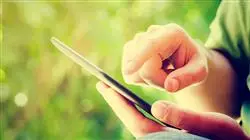
A high-quality Professional master’s degree created to boost your competitiveness and efficiency in this sector"
Syllabus
The syllabus is an advanced selection of content that includes the most interesting digital tools for the teaching field, structured in a dynamic way to maintain interest and provide the student with an experience of professional and personal growth of the highest quality.

A syllabus created to become a process of growth of personal and professional skills in the digital environment, which will mark a before and after in your ability in this field"
Module 1. Digital Learning
1.1. The Definition of Learning
1.1.1. Formal Learning vs. Informal
1.1.1.1. The Characteristics of Formal Learning
1.1.1.2. The Characteristics of Informal Learning
1.1.2. Implicit Learning vs. No formal
1.1.2.1. The Characteristics of Implicit Learning
1.1.2.2. The Characteristics of Non-Formal Learning
1.2. The Psychological Processes Involved in Learning
1.2.1. Memory Vs. Attention
1.2.1.1. Memory in Learning
1.2.1.2. Attention in Learning
1.2.2. Meta-Cognition Vs. Intelligence
1.2.2.1. Meta-Cognition in Learning
1.2.2.2. Intelligence and Learning
1.3. Types of Learning
1.3.1. Direct Learning vs. Indirect
1.3.1.1. The Characteristics of Direct Learning
1.3.1.2. The Characteristics of Indirect Learning
1.3.2. Active Learning vs. Liabilities
1.3.2.1. The Characteristics of Active Learning
1.3.2.2. The Characteristics of Passive Learning
1.4. Context in Learning
1.4.1. The Traditional School
1.4.1.1. Family and Education
1.4.1.2. School and Education
1.4.2. School 4.0
1.4.2.1. Characteristics of School 2.0
1.4.2.2. Characteristics of School 4.0
1.5. Teachers' Technological Skills
1.5.1. Digital Migrant vs. Digital Native
1.5.1.1. Characteristics of the Digital Immigrant
1.5.1.2. Characteristics of the Digital Native
1.5.2. Digital Competencies in Teachers
1.5.2.1. Office Software in Education
1.5.2.2. Management of Digital Elements
1.6. Students' Technological Skills
1.6.1. Recreational Technology
1.6.1.1. Educational Games
1.6.1.2. Gamification
1.6.2. Educational Technology
1.6.2.1. The Internet in Schools
1.6.2.2. Other Technological Devices in the Classroom
1.7. Traditional Teaching with Educational Technology
1.7.1. Defining Characteristics of Educational Technology
1.7.1.1. Technological Advances in the Classroom
1.7.1.2. Technological Provision in the Classroom
1.7.2. Advantages and Disadvantages of Educational Technology
1.7.2.1. Advantages of Educational Technology
1.7.2.2. Disadvantages of Educational Technology
1.8. Distance Learning
1.8.1. Defining Characteristics
1.8.1.1. The Challenge of Distance Learning
1.8.1.2. Characteristics of Distance Learners
1.8.2. Advantages and Disadvantages over Traditional Teaching
1.8.2.1. Advantages of Distance Learning
1.8.2.2. Disadvantages of Distance Learning
1.9. Blended Learning
1.9.1. Defining Characteristics
1.9.1.1. Educational Technological Inclusion
1.9.1.2. Blended LearningUser Characteristics
1.9.2. Advantages and Disadvantages over Traditional Teaching
1.9.2.1. Advantages of Blended Learning
1.9.2.2. Disadvantages of Blended Learning
1.10. E-Learning
1.10.1 Defining Characteristics
1.10.1.1. New Challenges in the Virtualization of Education
1.10.1.2. New E-Learning Institutions
1.10.2 Advantages and Disadvantages over Traditional Teaching
1.10.2.1. Advantages of E-Learning
1.10.2.2. Disadvantages of E-Learning
Module 2. Digital Teaching
2.1. Technology in Education
2.1.1. History and Evolution of Technology
2.1.2. New Challenges
2.2. Internet in Schools
2.2.1. Internet Use in Schools
2.2.2. The Impact of the Internet on Education
2.3. Devices for Teachers and Students
2.3.1. Devices in the Classroom
2.3.2. The Electronic Whiteboard
2.3.3. Devices for Students
2.3.4. Tablets
2.4. Online Tutoring
2.4.1. Advantages and Disadvantages
2.4.2. Implementation
2.5. Creativity in Schools
2.6. Parents and Teachers as Digital Migrants
2.6.1. Technology Training for Adults
2.6.2. How to Overcome the Technology Barrier
2.7. Responsible Use of New Technologies
2.7.1. Privacy
2.7.2. Cyber Crimes at School
2.8. Addictions and Pathologies
2.8.1. Definition of Technology Addiction
2.8.2. How to Avoid Addiction?
2.8.3. How to Overcome Addiction?
2.8.4. New Pathologies Produced by Technology
2.9. Cyberbullying
2.9.1. Definition of Cyberbullying
2.9.2. How to Avoid Cyberbullying?
2.9.3. How to Act in Cases of Cyberbullying?
2.10. Technology in Education
Module 3. Digital Identity and Digital Branding
3.1. Digital Identity
3.1.1. Definition of Digital Identity
3.1.2. Managing Digital Identity in Education
3.1.3. Areas of Application of Digital Identity
3.2. Blogs
3.2.1. Introduction to Blogging in Teaching
3.2.2. Blogs and Digital Identity
3.3. Roles in Digital Identity
3.3.1. Digital Identity of the Student Body
3.3.2. Digital Identity of Teachers
3.4. Branding
3.4.1. What Is Digital Branding?
3.4.2. How to Work on Digital Branding?
3.5. How to Position Yourself in Digital Teaching?
3.5.1. Successful Cases of Teaching Branding
3.5.2. Typical Uses
3.6. Online Reputation
3.6.1. Online Reputation vs. Physical Reputation
3.6.2. Online Reputation in Teaching
3.6.3. Online Reputation Crisis Management
3.7. Digital Communication
3.7.1. Personal Communication and Digital Identity
3.7.2. Corporate Communication and Digital Identity
3.8. Communication Tools
3.8.1. Teacher Communication Tools
3.8.2. Teacher Communication Protocols
3.9. Evaluation with ICT
3.10. Material Management Resources
Module 4. Social Networks and Blogs in Teaching
4.1. Social Networks
4.1.1. Origin and Evolution
4.1.2. Social Networks for Teachers
4.1.3. Strategy, Analytics and Content
4.2. Facebook.
4.2.1. The Origin and Evolution of Facebook
4.2.2. Facebook Pages for Teacher Outreach
4.2.3. Groups
4.2.4. Facebook Search and Database
4.2.5. Tools
4.3. Twitter
4.3.1. The Origin and Evolution of Twitter. Twitter Profile for Teacher Outreach
4.3.2. Twitter Search and Database
4.3.3. Tools
4.4. LinkedIn
4.4.1. The Origin and Evolution of LinkedIn
4.4.2. LinkedIn Teaching Profile
4.4.3. LinkedIn Groups
4.4.4. LinkedIn Search and Database
4.4.5. Tools
4.5. YouTube
4.5.1. The Origins and Evolution of YouTube
4.5.2. YouTube Channel for Teacher Outreach
4.6. Instagram
4.6.1. The Origin and Evolution of Instagram
4.6.2. Instagram Profile for Teacher Outreach
4.7. Multimedia Contents
4.7.1. Photography
4.7.2. Infographics
4.7.3. Videos
4.7.4. Live Videos
4.8. Blogging and Social Media Management
4.8.1. Basic Rules for Social Media Management
4.8.2. Uses in Teaching
4.8.3. Content Creation Tools
4.8.4. Social Media Management Tools
4.8.5. Social Networking Tips
4.9. Analytical Tools
4.9.1. What do we Analyze?
4.9.2. Google Analytics
4.10. Communication and Reputation
4.10.1. Source Management
4.10.2. Communication Protocols
4.10.3. Crisis Management
Module 5. Technological Innovation in Education
5.1. Advantages and Disadvantages of the Use of Technology in Education
5.1.1. Technology as a Means of Education
5.1.2. Advantages of Use
5.1.3. Inconveniences and Addictions
5.2. Educational Neurotechnology
5.2.1. Neuroscience
5.2.2. Neurotechnology
5.3. Programming in Education
5.3.1. Benefits of Programming in Education
5.3.2. Scratch Platform
5.3.3. Confection of the First Hello World
5.3.4. Commands, Parameters and Events
5.3.5. Export of Projects
5.4. Introduction to the Flipped Classroom
5.4.1. On What is it Based?
5.4.2. Examples of Use
5.4.3. Video Recording
5.4.4. YouTube
5.5. Introduction to Gamification
5.5.1. What is Gamification?
5.5.2. Success Stories
5.6. Introduction to Robotics
5.6.1. The Importance of Robotics in Education
5.6.2. Arduino (Hardware)
5.6.3. Arduino (Programming Language)
5.7. Introduction to Augmented Reality
5.7.1. What is AR?
5.7.2. What are the Benefits in Education?
5.8. How to Develop your own AR Applications?
5.8.1. Vuforia
5.8.2. Unity
5.8.3. Examples of use
5.9. Samsung Virtual School Suitcase
5.9.1. Immersive Learning
5.9.2. The Backpack of the Future
5.10. Tips and Examples of Use in the Classroom
5.10.1. Combining Innovation Tools in the Classroom
5.10.2. Real Examples
Module 6. Gamification as an Active Methodology
6.1. History, Definition and Concepts
6.1.1. History and Context
6.1.2. Definition
6.1.3. Initial Concepts
6.2. Components
6.2.1. Classification
6.2.2. Insignias and Diplomas
6.2.3. Collectibles
6.2.4. Currency of Exchange
6.2.5. Keys
6.2.6. Awards
6.3. Mechanisms
6.3.1. Structural Gamifications
6.3.2. Content Gamifications
6.4. Digital tools
6.4.1. Management Tools
6.4.2. Productivity Tools
6.4.2.1. Insignias
6.4.2.2. Letters
6.4.2.3. Others
6.5. Gamification and Serious Games
6.5.1. Play in the Classroom
6.5.2. Typology of Games
6.6. Commercial Games Catalog
6.6.1. Games to Develop Skills
6.6.2. Games to Develop Content
6.7. Video Games and Apps
6.7.1. Games to Develop Skills
6.7.2. Games to Develop Content
6.8. Gamification Design
6.8.1. Approach, Objectives
6.8.2. Integration into the Curriculum
6.8.3. History
6.8.4. Aesthetics
6.8.5. Assessment
6.9. Game Design
6.9.1. Approach, Objectives
6.9.2. Integration into the Curriculum
6.9.3. History
6.9.4. Aesthetics
6.9.5. Assessment
6.10. Case Studies
6.10.1. From Gamification
6.10.2. From Ludification
Module 7. What Is the Flipped Classroom Model?
7.1. The Flipped Classroom Model
7.1.1. Concept
7.1.2. History
7.1.3. What Is It and How Does It Work?
7.2. The New Role of the Teacher in the Flipped Classroom Model
7.2.1. The New Role of the Teacher
7.2.2. Classroom Work
7.3. The Role of Students in the Flipped Classroom Model
7.3.1. New Student Learning
7.3.2. Homework in Class, Lessons at Home
7.4. Involvement of Families in the Flipped Classroom Model
7.4.1. Family Participation
7.4.2. Communication with Parents
7.5. Differences between the Traditional Model and the Flipped Classroom Model
7.5.1. Traditional Classroom vs Flipped Classroom
7.5.2. Working Hours
7.6. Personalization of Education
7.6.1. What is Personalized Learning?
7.6.2. How to Personalize Learning?
7.6.3. Examples of Learning Personalization
7.7. Attention to Diversity in the Flipped Classroom Model
7.7.1. What is Attention to Diversity?
7.7.2. How Does the FC Model Help us to Put Attention to Diversity into Practice?
7.8. Benefits of the Flipped Classroom Model
7.8.1. Flexibility of Students in their Learning
7.8.2. Advance Content
7.8.3. Learning Environment around the Student Body
7.8.4. Collaboration among Students
7.8.5. Extra Time Outside the Classroom
7.8.6. More Time for Personalized Attention to Students
7.9. The Relationship of Bloom's Taxonomy to the Flipped Classroom Model
7.9.1. What is a Taxonomy?
7.9.2. History
7.9.3. Levels and Examples
7.9.4. Table of Verbs
Module 8. The Apple Environment in Education
8.1. Mobile Devices in Education
8.1.1. M-Learning
8.1.2. A Problematic Decision
8.2. Why Choose an iPad for the Classroom?
8.2.1. Technopedagogical Criteria
8.2.2. Other Considerations
8.2.3. Typical Objections
8.3. What does My Center Need?
8.3.1. Educational Philosophy
8.3.2. Socioeconomic Criteria
8.3.3. Priorities
8.4. Designing our Own Model
8.4.1. "He Who Reads Much and Walks Much, Sees Much and Knows Much"
8.4.2. Fundamental Decisions
8.4.2.1. Trolleys or 1:1 Ratio?
8.4.2.2. What Concrete Model Have We Chosen?
8.4.2.3. IDP or Television? Neither of the Two?
8.5. Apple's Educational Ecosystem
8.5.1. The DEP
8.5.2. Device Management Systems
8.5.3. What are Managed Apple IDs?
8.5.4. Apple School Manager
8.6. Other Critical Development Factors
8.6.1. Technical: Connectivity
8.6.2. Human: The Educational Community
8.6.3. Organizational
8.7. The Classroom in the Teacher's Hands
8.7.1. Teaching Management: Classroom and iDoceo
8.7.2. iTunes U as a Virtual Learning Environment
8.8. The Map to Discover Treasures
8.8.1. Apple's Office Suite
8.8.1.1. Pages
8.8.1.2. Keynote
8.8.1.3. Numbers
8.8.2. Multimedia Production Apps
8.8.2.1. iMovie
8.8.2.2. Garage Band
8.8.2.3. Clips
8.9. Apple and Emerging Methodologies
8.9.1. Flipped Classroom: Explain Everything and EdPuzzle
8.9.2. Gamification: Kahoot, Socrative and Plickers
8.10. Everyone Can Program
8.10.1. Swift Playgrounds
8.10.2. Robotics with LEGO
Module 9. Google GSuite for Education
9.1. The Google Classroom
9.1.1. History of Google
9.1.2. Who Is Google Today?
9.1.3. The Importance of Partnering with Google
9.1.4. Catalogue of Google Apps
9.2. Google and Education
9.2.1. Implication of Google in Education
9.2.2. Application Procedures at Your Center
9.2.3. Versions and Types of Technical Support
9.2.4. First Steps with the Management Console GSuite
9.2.5. Users and Groups
9.3. Google GSuite Advanced Use
9.3.1. Profiles
9.3.2. Reports
9.3.3. Role of Administrator
9.3.4. Device Administration
9.3.5. Security
9.3.6. Domains
9.3.7. Data Migration
9.3.8. Groups and Mailing Lists
9.4. Tools for Information Search in the Classroom
9.4.1. Google Search
9.4.2. Advanced Information Search
9.4.3. Integration of the Search Engine
9.4.4. Google Chrome
9.4.5. Google News
9.4.6. Google Maps
9.4.7. YouTube
9.5. Google Tools for Communication in the Classroom
9.5.1. Introduction to Google Classroom
9.5.2. Instructions for Teachers
9.5.3. Instructions for Students
9.6. Google Classroom: Advanced Uses and Additional Components
9.6.1. Advanced Uses of Google Classroom
9.6.2. Flubaroo
9.6.3. FormLimiter
9.6.4. Autocrat
9.6.5. Doctopus
9.7. Tools for Organizing Information
9.7.1. First Steps in Google Drive
9.7.2. File and Folder Organization
9.7.3. Share Files
9.7.4. Storage
9.8. Tools for Cooperative Working with Google
9.8.1. Calendar
9.8.2. Google Sheets
9.8.3. Google Docs
9.8.4. Google Presentations
9.8.5. Google Forms
9.9. Tools for Classroom Publication
9.9.1. Google+
9.9.2. Blogger
9.9.3. Google Sites
9.10. Google Chromebook
9.10.1. Use of the Device
9.10.2. Pricing and Features
Module 10. ICT as a Management and Planning Tool
10.1. ICT Tools in the Center
10.1.1. Disruptive Factors in ICTs
10.1.2. ICT Objectives
10.1.3. Good Practice in the Use of ICTs
10.1.4. Criteria for Choosing Tools
10.1.6. Security
10.2. Communication
10.2.1. Communication Plan
10.2.2. Instant Messaging Managers
10.2.3. Video Conferences
10.2.4. Remote Device Access
10.2.5. School Management Platforms
10.2.6. Other Means
10.3. E-mail
10.3.1. E-mail Management
10.3.2. Replying and Forwarding
10.3.3. Signatures
10.3.4. Classifying and Tagging Emails
10.3.5. Rules
10.3.6. Email Lists
10.3.7. Aliases
10.3.8. Advanced Tools
10.4. Document Generation
10.4.1. Word Processors
10.4.2. Spreadsheets
10.4.3. Forms
10.4.4. Corporate Image Templates
10.5. Task Management Tools
10.5.1. Inventory Management
10.5.2. Lists
10.5.3. Tasks
10.5.4. Notices
10.5.5. Approaches to Use
10.6. Schedules
10.6.1. Digital Calendars
10.6.2. Events
10.6.3. Appointments and Meetings
10.6.4. Invitations and Attendance Confirmation
10.6.5. Links to Other Tools
10.7. Social Networks
10.7.1. Social Networks and the Center
10.7.2. LinkedIn
10.7.3. Twitter
10.7.4. Facebook
10.7.5. Instagram
10.8. Introduction and Parameter Setting of Alexia Classrooms
10.8.1. What Is Alexia?
10.8.2. Applying and Registering the Center on the Platform
10.8.3. First Steps with Alexia
10.8.4. Alexia Technical Support
10.8.5. Center Configuration
10.9. Licensing and Administrative Management on Alexia
10.9.1. Access Permission
10.9.2. Roles
10.9.3. Billing
10.9.4. Sales
10.9.5. Formative Cycles
10.9.6. Extracurricular Activities and Other Services
10.10. Alexia Teacher Training
10.10.1. Areas (Subjects)
10.10.2. Assessing
10.10.3. Taking Attendance
10.10.4. Agenda/Calendar
10.10.5. Communication
10.10.6. Interviews
10.10.7. Sections
10.10.8. Students
10.10.9. Birthdays
10.10.10. Links
10.10.11. Mobile APP
10.10.12. Utilities

A unique specialization program that will allow you to acquire advanced training in this field"
Professional Master's Degree in Digital Teaching and Learning
The transformation of the educational system is evident. Concepts such as ""virtual teaching"" and ""digital schools"" have progressively escalated from curricular alternatives to essential resources in the face of the new dynamics of the booming technologies. This Professional Master's Degree in Digital Teaching and Learning offered by TECH Technological Univeristy is the perfect opportunity to deepen in this field, acquiring unique pedagogical skills and strengthening the already established ones. We do this by using a ""mirror"" model, where the teacher is provided with the necessary cognitive components through a completely online training, so that they can reflect that knowledge, training their students in virtual environments. Our proposal achieves in this way to incorporate remarkable benefits, on the one hand, provides flexibility to the classes allowing the applicant to regulate their own schedules and pace of activities and, on the other hand, facilitates the teacher to practice directly the multiple applications that digital teaching has. Do you want to positively transform the classroom? So do we, so join our community.
Teaching and digital learning in a single Master
The mutability of computational systems has always gone hand in hand with the educational paradigm. Basically all the progress of our society has been subordinated to that synergy between education and technology. From the classic library encyclopedia to Microsoft's Encarta, then to Wikipedia and now to academic Apps, how can we leave aside the so-called ""Digital Learning"" if we seek to improve the educational sector? From this point of view, our postgraduate course is an unmissable offer to give a plus to your curriculum. In the syllabus you will find several modules that break down items such as the flipped classroom model, Google GSuit, social networks and teaching blogs, Apple tools for education, among others. The immersive TECH classes will allow you to teach a range of innovative skills, from educational neurotechnology, gamification and robotics, to virtual reality. Enroll in the best online university in the world and become an expert without leaving home.