University certificate
The world's largest faculty of dentistry”
Introduction to the Program
Get your knowledge up-to-date with the most complete blended Master's Degree in Digital Dentistry in the current academic panorama”
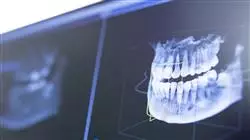
From intraoral scanning, digital radiography, Augmented Reality to VR have been introduced in the dental sector, completely transforming diagnostic and therapeutic procedures. In this regard, in recent years, there has been a major drive to improve assessment and intervention techniques, reducing errors due to human factors.
In this scenario of digitization and continuous evolution, it is necessary for dentists to be up to date and provide the most advanced therapy to their patients. For this reason, TECH has created this 12-month Hybrid professional master’s degree in Digital Dentistry.
This is a very complete program that leads the graduate to deepen in design software both open and closed source, in the digital flow used for the planning of invisible orthodontics, Guided Surgery or in the preparation of minimally invasive interventions. High-quality teaching material (video summaries, detailed videos), scientific readings and case studies are available for this purpose.
But, undoubtedly, in this program, the stay in a state-of-the-art clinic makes the difference. In this first class space, the graduate will have the opportunity to be involved in the most advanced methodologies and the most advanced digital equipment for the care of the main pathologies.
A unique academic experience, where you will have at your fingertips the most rigorous syllabus created by real specialists and, subsequently, where you will be guided by active experts with extensive experience in this sector.
High quality multimedia material, access is available 24 hours a day, 7 days a week”
This Hybrid professional master’s degree in Digital Dentistry contains the most complete and up-to-date scientific program on the market. The most important features include:
- Development of more than 100 clinical cases presented by nursing professionals
- The graphic, schematic, and practical contents with which they are created, provide scientific and practical information on the disciplines that are essential for professional practice
- Patient assessment using the most advanced software in Digital Dentistry
- Comprehensive systematized action plans for the main pathologies in Current Pediatric
- Presentation of diagnostic and therapeutic techniques using the latest technology
- An algorithm-based interactive learning system for decision-making in the clinical situations presented throughout the course
- With a special emphasis on evidence-based medicine and research methodologies in Digital Dentistry
- All of this will be complemented by theoretical lessons, questions to the expert, debate forums on controversial topics, and individual reflection assignments
- Content that is accessible from any fixed or portable device with an Internet connection
- Furthermore, you will be able to carry out a clinical internship in one of the best Clinic centers
Get a complete up-to-date through this degree that gives you 3 weeks of practical training, surrounded by the best dental experts”
In this proposal for a Master's Degree, of a professionalizing nature and blended learning modality, the program is aimed at updating Dentist who perform their functions in clinical centers and hospitals, Spaces who require a high level of qualification. The content is based on the latest scientific evidence and is organized in a didactic way to integrate theoretical knowledge into dentistry practice. The theoretical-practical elements allow professionals to bringing their knowledge up-to-date and help them to make the right decisions in patient care.
Thanks to its multimedia content developed with the latest educational technology, they will allow the professional to learn in a contextual and situated learning environment, i.e., a simulated environment that will provide immersive learning programmed to train in real situations. This program is designed around Problem-Based Learning, whereby the physician must try to solve the different professional practice situations that arise during the course. For this purpose, the students will be assisted by an innovative interactive video system created by renowned and experienced experts.
This Hybrid professional master’s degree allows you to be up to date with the digital tools used for occlusion"

From a theoretical-practical perspective, you will delve in the planning and design of Endodontics and Periodontics"
Why study at TECH?
TECH is the world’s largest online university. With an impressive catalog of more than 14,000 university programs available in 11 languages, it is positioned as a leader in employability, with a 99% job placement rate. In addition, it relies on an enormous faculty of more than 6,000 professors of the highest international renown.

Study at the world's largest online university and guarantee your professional success. The future starts at TECH”
The world’s best online university according to FORBES
The prestigious Forbes magazine, specialized in business and finance, has highlighted TECH as “the world's best online university” This is what they have recently stated in an article in their digital edition in which they echo the success story of this institution, “thanks to the academic offer it provides, the selection of its teaching staff, and an innovative learning method aimed at educating the professionals of the future”
A revolutionary study method, a cutting-edge faculty and a practical focus: the key to TECH's success.
The most complete study plans on the university scene
TECH offers the most complete study plans on the university scene, with syllabuses that cover fundamental concepts and, at the same time, the main scientific advances in their specific scientific areas. In addition, these programs are continuously being updated to guarantee students the academic vanguard and the most in-demand professional skills. In this way, the university's qualifications provide its graduates with a significant advantage to propel their careers to success.
TECH offers the most comprehensive and intensive study plans on the current university scene.
A world-class teaching staff
TECH's teaching staff is made up of more than 6,000 professors with the highest international recognition. Professors, researchers and top executives of multinational companies, including Isaiah Covington, performance coach of the Boston Celtics; Magda Romanska, principal investigator at Harvard MetaLAB; Ignacio Wistumba, chairman of the department of translational molecular pathology at MD Anderson Cancer Center; and D.W. Pine, creative director of TIME magazine, among others.
Internationally renowned experts, specialized in different branches of Health, Technology, Communication and Business, form part of the TECH faculty.
A unique learning method
TECH is the first university to use Relearning in all its programs. It is the best online learning methodology, accredited with international teaching quality certifications, provided by prestigious educational agencies. In addition, this disruptive educational model is complemented with the “Case Method”, thereby setting up a unique online teaching strategy. Innovative teaching resources are also implemented, including detailed videos, infographics and interactive summaries.
TECH combines Relearning and the Case Method in all its university programs to guarantee excellent theoretical and practical learning, studying whenever and wherever you want.
The world's largest online university
TECH is the world’s largest online university. We are the largest educational institution, with the best and widest online educational catalog, one hundred percent online and covering the vast majority of areas of knowledge. We offer a large selection of our own degrees and accredited online undergraduate and postgraduate degrees. In total, more than 14,000 university degrees, in eleven different languages, make us the largest educational largest in the world.
TECH has the world's most extensive catalog of academic and official programs, available in more than 11 languages.
Google Premier Partner
The American technology giant has awarded TECH the Google Google Premier Partner badge. This award, which is only available to 3% of the world's companies, highlights the efficient, flexible and tailored experience that this university provides to students. The recognition as a Google Premier Partner not only accredits the maximum rigor, performance and investment in TECH's digital infrastructures, but also places this university as one of the world's leading technology companies.
Google has positioned TECH in the top 3% of the world's most important technology companies by awarding it its Google Premier Partner badge.
The official online university of the NBA
TECH is the official online university of the NBA. Thanks to our agreement with the biggest league in basketball, we offer our students exclusive university programs, as well as a wide variety of educational resources focused on the business of the league and other areas of the sports industry. Each program is made up of a uniquely designed syllabus and features exceptional guest hosts: professionals with a distinguished sports background who will offer their expertise on the most relevant topics.
TECH has been selected by the NBA, the world's top basketball league, as its official online university.
The top-rated university by its students
Students have positioned TECH as the world's top-rated university on the main review websites, with a highest rating of 4.9 out of 5, obtained from more than 1,000 reviews. These results consolidate TECH as the benchmark university institution at an international level, reflecting the excellence and positive impact of its educational model.” reflecting the excellence and positive impact of its educational model.”
TECH is the world’s top-rated university by its students.
Leaders in employability
TECH has managed to become the leading university in employability. 99% of its students obtain jobs in the academic field they have studied, within one year of completing any of the university's programs. A similar number achieve immediate career enhancement. All this thanks to a study methodology that bases its effectiveness on the acquisition of practical skills, which are absolutely necessary for professional development.
99% of TECH graduates find a job within a year of completing their studies.
Hybrid Professional Master's Degree in Digital Dentistry
If you are a lover and curious about oral esthetics and oral care, TECH's Hybrid Professional Master's Degree in Digital Dentistry is for you. It is an academic program designed for dentists and oral health professionals who wish to acquire advanced knowledge in the use of digital technology in the field of dentistry. The advancement of technology has revolutionized the way dentistry is practiced, making it possible to improve the accuracy and efficiency of treatments, as well as offer superior esthetic and functional results. This program focuses on training students in the use of digital tools and techniques applied to dentistry, such as digital implant planning and design, invisible orthodontics, conservative and aesthetic dentistry, among others.
Combine theory with practice in one place
The program's blended mode combines online theory sessions with on-site practice at the end of the study. This allows students to organize their study time according to their needs and availability, without sacrificing the quality of the education received. In addition, the on-site internships give them the opportunity to apply and perfect the knowledge acquired under the supervision of experts in the field. Similarly, the technical component, the program also addresses clinical and ethical aspects related to the use of digital technology in dentistry. Emphasis is placed on the importance of communication and the relationship with the patient, as well as data management and patient privacy in a digital environment. Upon completion of the Hybrid Professional Master's Degree in Digital Dentistry, graduates will be prepared to meet the challenges of today's world of dentistry, and will be able to use cutting-edge digital technology to provide quality treatment and improve the oral health of their patients. In addition, they will be able to incorporate digital technology into their clinics, allowing them to improve the efficiency and outcomes of their treatments. Join this academic program and take control of your future in digital dentistry!